7 Must-Have Features For Your Remote Online Training Library
Most employees don’t have time to sit down and brush up on company policies when there are so many other work responsibilities. Or cultivate their impersonal skills and explore all the compliance risks associated with their job duties. But they still need to check all these boxes to accurately represent your brand and improve task performance. The solution is microlearning training tools that are quick, convenient, and personalized for every member of your organization, even external partners and sales channels. Consider adding these immersive learning activities to your remote online training library to facilitate change and support on-the-go staffers.
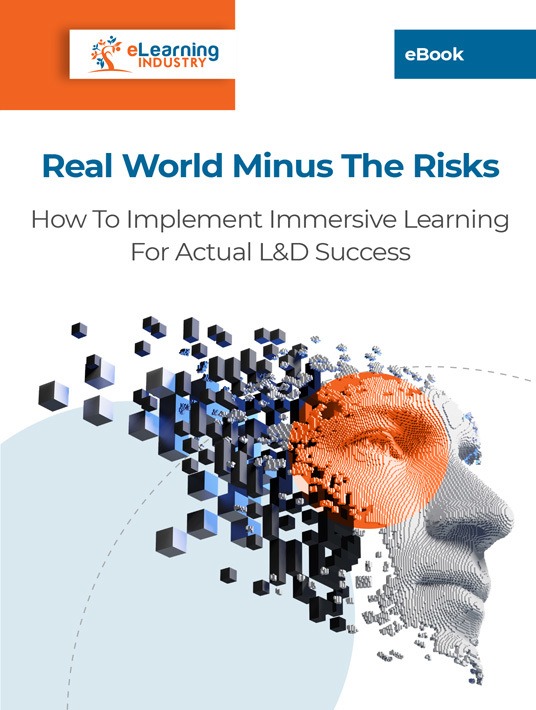
1. Task Simulations
Task steps and protocols are relatively easy to forget when employees have numerous job responsibilities. They gradually become habits and learned behaviors. But staffers need mental refreshers until they reach that point. Simulation training also gives them the chance to identify obstacles that stand in the way. For example, they lack the necessary skills or don’t have the right tools. The key to successful role-play online training simulations is to include as much realism as possible. From work equipment to personas they might encounter in the workplace.
2. Troubleshooting Branching Scenarios
Branching scenarios feature decision-making paths that lead to various outcomes. Thus, they’re the ideal VR training tool to encourage risk-taking and emphasize real-world consequences. Create troubleshooting branching scenarios that help employees map out different approaches to problem-solving. For example, what’s the best way to handle a co-worker argument on the sales floor or politely decline a bribe from a client? The immersive learning scenario should also feature immediate eLearning feedback so that they know how to improve.
3. Skill Serious Games
Focus on a specific skill employees or partners need on the job and explore its many nuances through an interactive learning game. For example, employees must build their active listening skills to better serve clients. Or boost their teamwork skills to collaborate with peers and achieve the best results. The game frames these real-world challenges in an engaging and immersive VR environment. Employees must interact with virtual objects and characters to earn points or reach the next level.
4. Simulation Self-Assessments
Personal performance evaluation matters! Employee training participants must have the opportunity to assess their own performance, skill gaps, and knowledge discreetly. Develop brief simulations that center on niche talents or tasks so that they’re able to identify areas for improvement. For instance, self-assessment tests their lateral thinking skills or whether they can complete the task before time runs out. How do they handle obstacles under pressure? Can they apply what they learned effectively without letting stress hinder their performance? You can also disclose pain points with an interactive learning game to assess without the stress.
5. Follow-Along Demo Videos
There are two ways to approach this simulation training exercise. The first is to show employees a demo video in the VR or AR training environment, then invite them to mimic these behaviors on the job. They can click on embedded links to access supplemental online training resources and broaden their understanding. The second route is to offer the total package within the virtual training setting. They slip on the headset to view the demo, then engage in simulation training to apply their newfound knowledge right away. This also facilitates immediate eLearning feedback since they’re able to review performance stats, missed steps, etc. That said, you should include some tips or tricks on how to apply skills in the real world to enhance meaning. They must know how to put everything into context and avoid common performance issues.
6. Visual Storytelling
Tell employees a story in the VR training environment that’s full of memorable characters, imagery, and background audio. Immerse them truly in the problem so that they understand how it applies to their work duties and how to handle related stressors. For example, the story features a client who wants the product for less. They try to negotiate a lower price, even though it violates every company policy. Show employees how to respond to the situation without losing a loyal customer. How did the narrator handle the situation? Are there any tips or techniques they can use to avoid COI breaches and uphold the company’s reputation? Make employee training participants feel like they’re part of the story so that they experience all the emotions involved. This way, they’re prepared for similar challenges on the job and don’t fold under the pressure or compromise their integrity.
7. Interactive Product Online Training Tutorials
Produce interactive online training tutorials that teach employees how to use the product, care for it, and deal with common issues. Are there any safe handling protocols they need to know? How should they store it? What are the long-term care tips they should pass on to consumers? Employees watch the online training tutorial, then engage in simulations or branching scenarios to test their knowledge. For instance, the screen on the device suddenly goes dark. Do they know the possible causes? Can they reset the product after they diagnose the issue? More importantly, can they quickly show customers how to deal with minor problems to reduce the rate of returns?
Immersive learning activities don’t have to long to facilitate knowledge transfer or boost employee engagement. Even quick VR training experiences can draw staffers in and help them soak up the key takeaways. The secret is targeting their online training needs and knowing how to deliver the information in bite-sized sessions. Therefore, produce videos, simulations, games, and branching scenarios that encourage practical application and mistake-driven learning. Then provide targeted eLearning feedback so they know what to work on and how to build core competencies.
A Mixed Reality training strategy doesn’t have to drain your organization’s resources or make you go over budget. Download the eBook Real World Minus The Risks: How To Implement Immersive Learning For Actual L&D Success, and discover how you can benefit from incorporating immersive learning into your online training program. Provide an engaging training experience and boost your employees’ confidence with a Mixed Reality training solution.

