Adobe Captivate: Export Audio
The Logical Blog by IconLogic
DECEMBER 7, 2011
by Kevin Siegel You can import or record audio to just about anything in Adobe Captivate. Looking for a more direct method of exporting project audio? If neither the Podcast or Library route is your cup of tea, then I've got one more method up my sleeve.





















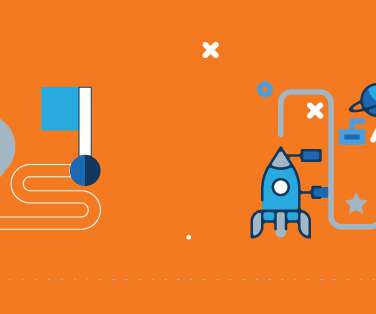
















Let's personalize your content