Free learning & development webinars for April 2022
Limestone Learning
MARCH 29, 2022
Move over March — it’s time to do our learning with a little sunshine peeking through the office curtains. It’s packed with learning events and new business ideas to get you moving for spring. They’re easy to sign up for and participate in, too, so why not spend an hour learning something new? Tuesday, April 5, 2022, 9 a.m.–10













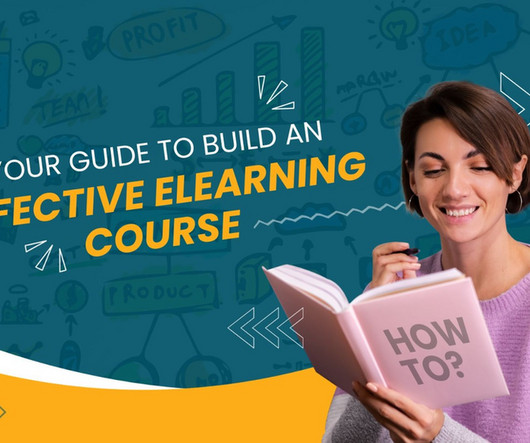



































Let's personalize your content