AI Tools, Games, Freelancing: ID Links 2/14/23
Experiencing eLearning
FEBRUARY 14, 2023
AI tools 17 AI Tools Other than ChatGPT More options for AI tools beyond ChatGPT Tome – The AI-powered storytelling format This says “storytelling,” but it’s really an AI tool for quickly creating presentations and video. One issue that often arises is the language of the indemnification clause.

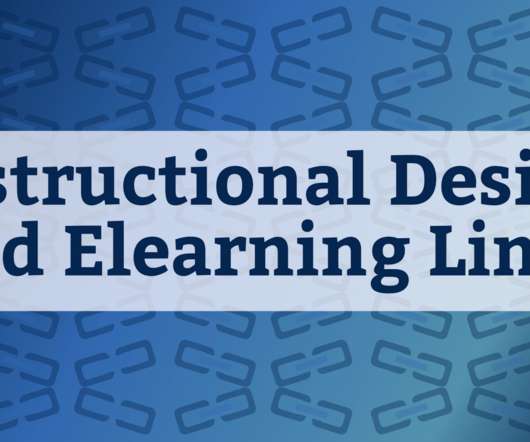





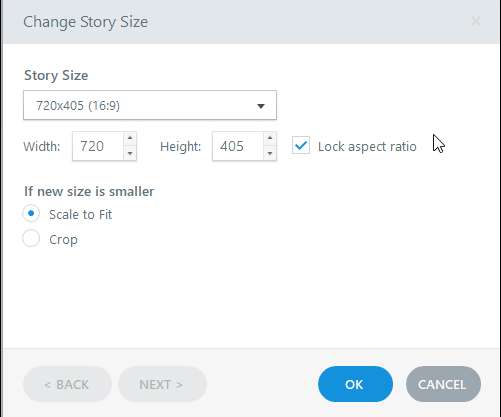


















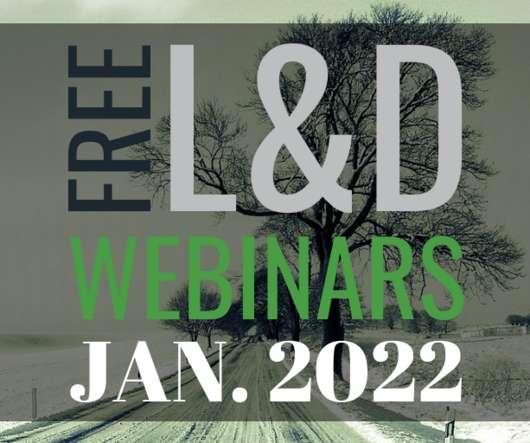























Let's personalize your content