Adobe Captivate: Knowledge Check Slides
The Logical Blog by IconLogic
AUGUST 30, 2015
by Kevin Siegel Last week Adobe announced a major update to Adobe Captivate: Adobe Captivate 9. While similar in appearance to Adobe Captivate 8, version 9 offers several enhancements that I'll cover over the next few weeks. This week: Knowledge Check questions.









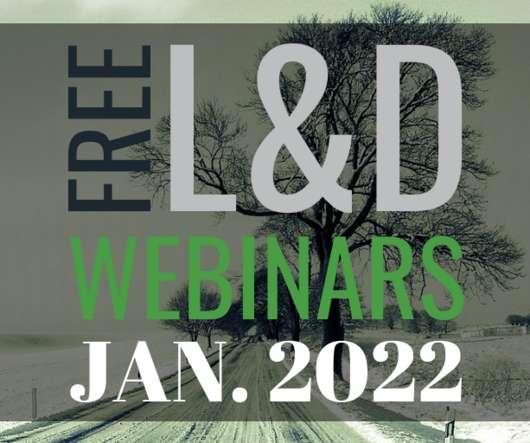







































Let's personalize your content