Top 5 Tips For Innovative eLearning Development
Adobe Captivate
APRIL 19, 2018
Amongst the challenges that Learning and Development teams and Learning Consultants face today, the top 2 pertaining to training would be: 1) How to increase the efficacy of training?, Innovative eLearning Development. 5 Tips to improve stickiness of learning through innovative eLearning development.


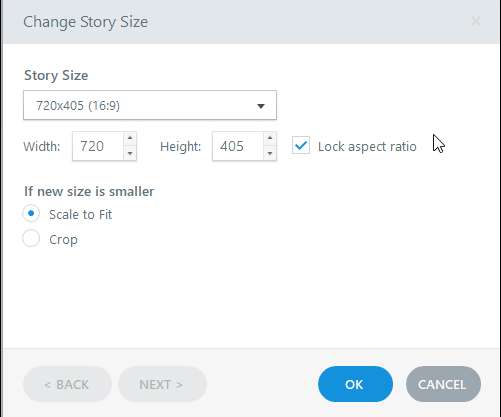







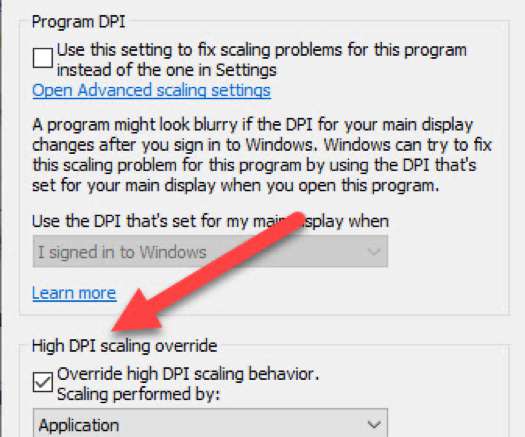



















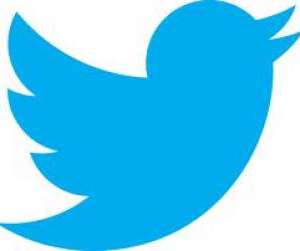






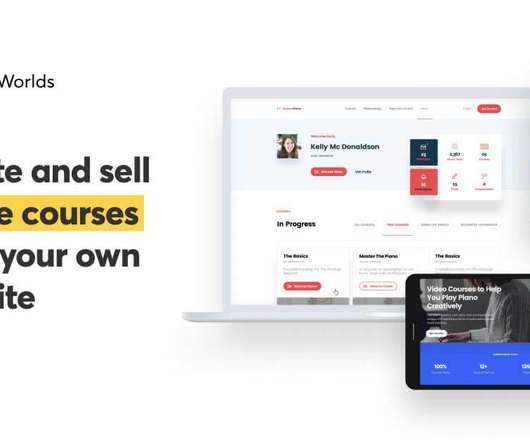











Let's personalize your content