What Is An eLearning Authoring Tool? Less Than 100 Words
Roundtable Learning
DECEMBER 28, 2020
Video lecture and screencasts. Adobe Captivate. Read More: Storyline vs. Captivate: Features of Articulate Storyline and Adobe Captivate Compared Side-by-Side. If your organization decides to develop an in-house eLearning program, you must pick the right authoring tool. Interactions.

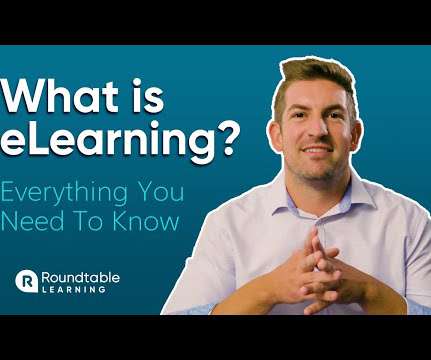

































Let's personalize your content