Social Media Libraries for Flash
Upside Learning
FEBRUARY 2, 2010
As social technology growth continues to march on and dynamic learning grows to be the need of the day, it is little surprise that social media has now become an integral part of learning as well. Various elearning development companies are integrating the popular social media services like Twitter, YouTube etc.


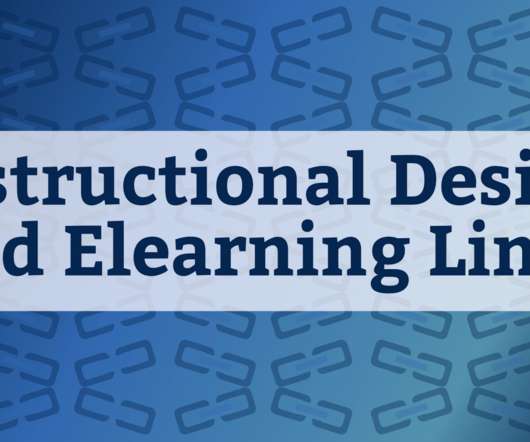


















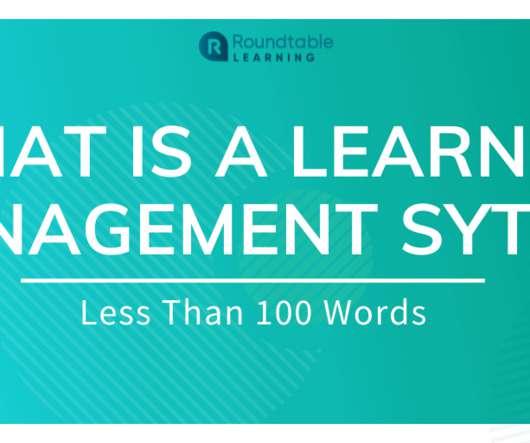





















Let's personalize your content