TEACHING ONLINE: True eLearning Integration via Adobe Connect
The Logical Blog by IconLogic
FEBRUARY 26, 2018
When I teach my live, online Certified Online Training Professional course , one of the core concepts I encourage is blended learning (combining online digital media with traditional classroom teaching concepts). Here’s how you can share eLearning courses from within Connect. and Adobe Captivate as your eLearning tool.









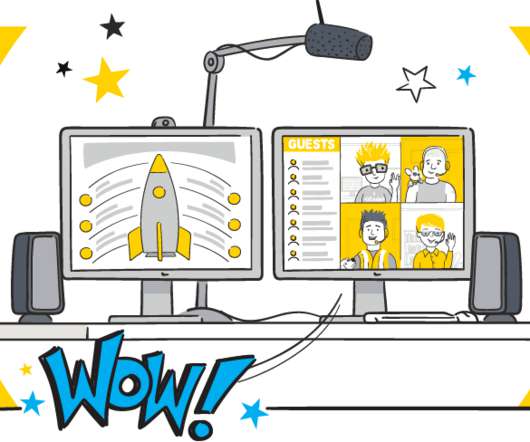
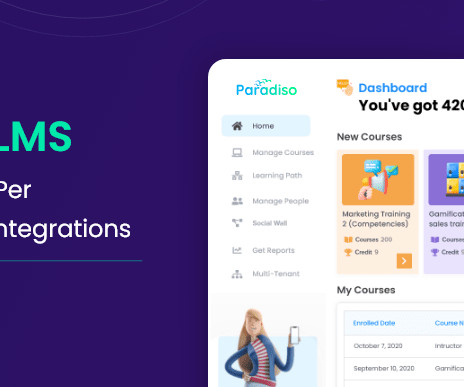




































Let's personalize your content