ISPRING SUITE 9: Video Demos with Annotations Equals Awesomeness!
The Logical Blog by IconLogic
FEBRUARY 25, 2020
Unfortunately, while PowerPoint excels at visually stunning presentations, it's not an eLearning development tool. Fortunately, tools like Adobe Presenter, Articulate Presenter, and iSpring Suite allow you to add eLearning capabilities to any PowerPoint presentation. Kevin spent five years in the U.S.



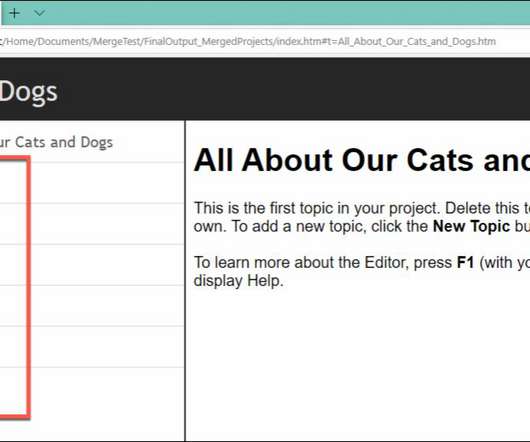

















Let's personalize your content