Balancing Quality and Speed in Rapid eLearning Content Development
Thinkdom
FEBRUARY 1, 2024
Additionally, by its very nature, it is required to be cost-effective in order for companies to develop eLearning content on the go. One can evaluate the cost to benefit ratio of a solution by measuring the results in terms of the time or effort saved.























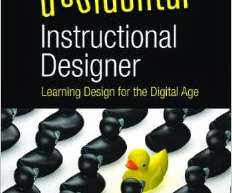





























Let's personalize your content