Tips To Consider While Migrating Adobe Flash Course To HTML5
Swift eLearning Services
JUNE 1, 2021
Much before the most popular browsers officially announced that Flash player would no longer be supported, content development teams had already been on their way to find alternatives to Flash.

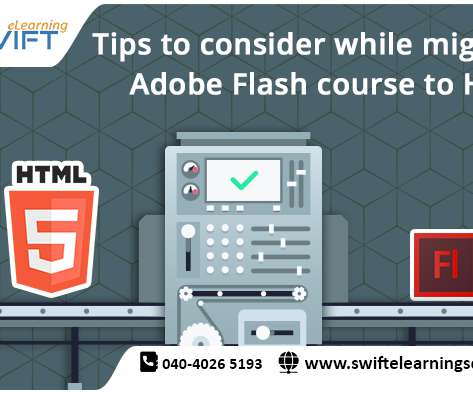


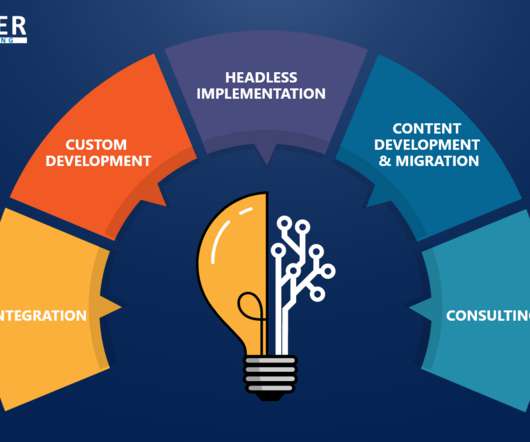































Let's personalize your content