Balancing Quality and Speed in Rapid eLearning Content Development
Thinkdom
FEBRUARY 1, 2024
The demand for effective e-learning content has never been higher. In this blog post, we explore the intricate balance between quality and speed in rapid e-learning content creation. Understanding Rapid eLearning Content Development It is crucial to first grasp the essence of rapid eLearning content creation.






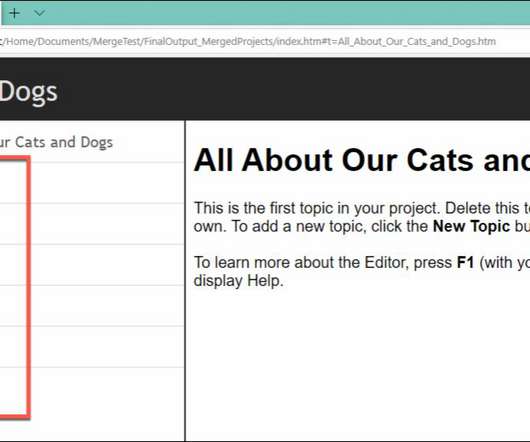
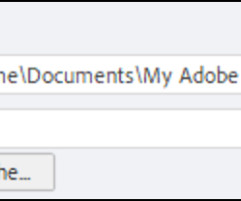







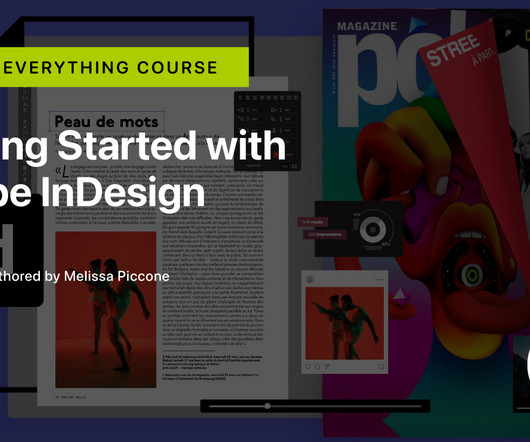
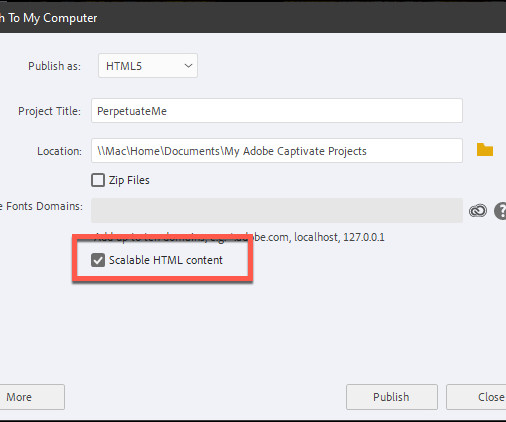





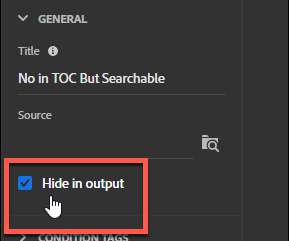





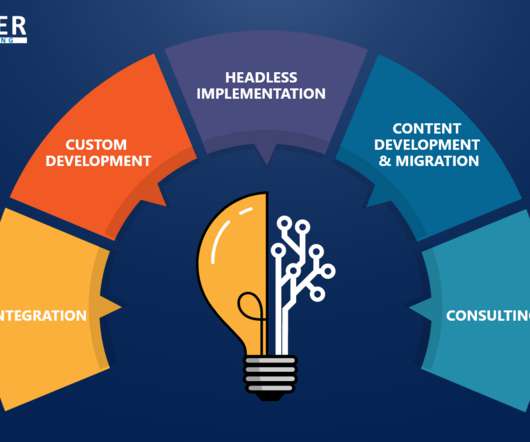
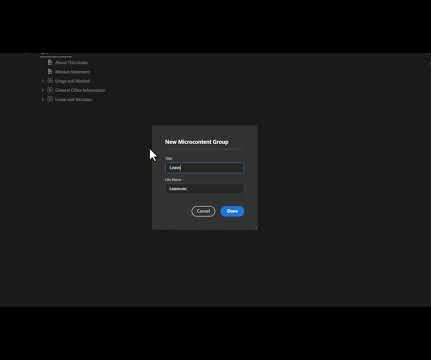





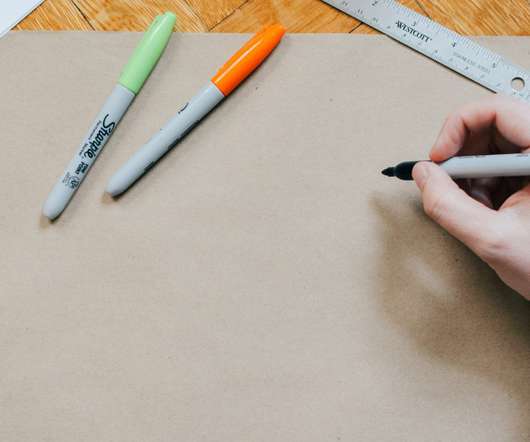


















Let's personalize your content