Adobe Captivate: Attack of the Clones
The Logical Blog by IconLogic
APRIL 16, 2013
Anyone who has developed eLearning using Adobe Captivate 4 or earlier versions of the software knows how ineffective those pesky Apply to All buttons were. I've simply ignored the names and focused my attention on editing the look and feel of the styles to suit my client's needs.)








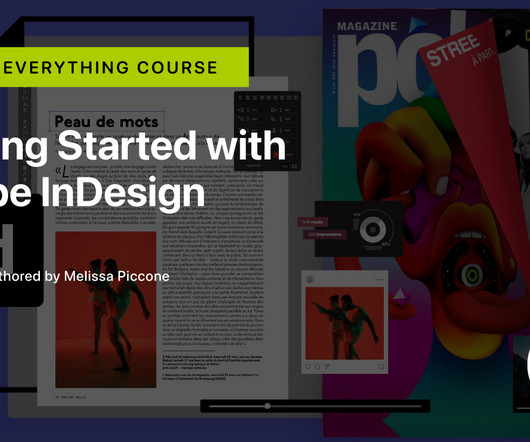








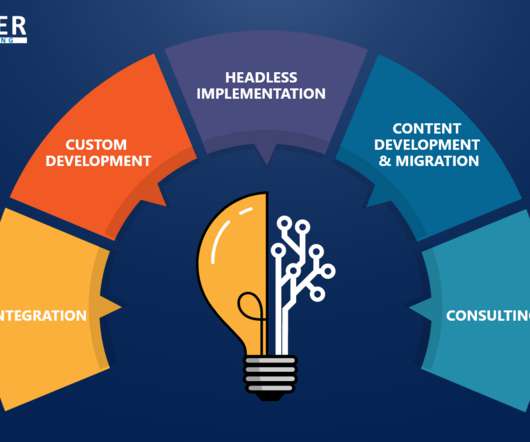
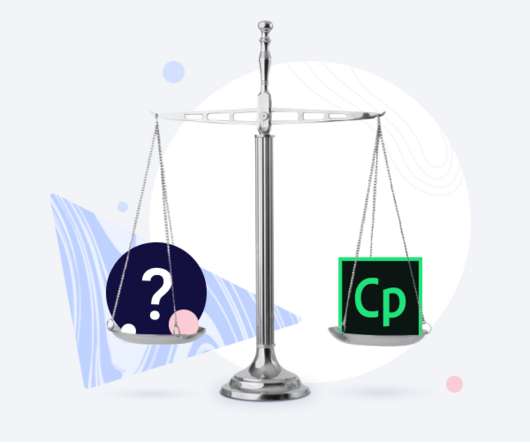





























Let's personalize your content