What Is xAPI? Overview & Benefits of Experience API
WhatFix
MAY 2, 2023
In the training context, this means knowing and tracking everything the learner does, from reading training documents to watching webinars or training videos and attending mobile learning lessons. As a first step, the instructional designers or L&D teams must decide what specific actions to track. How Does xAPI Work?













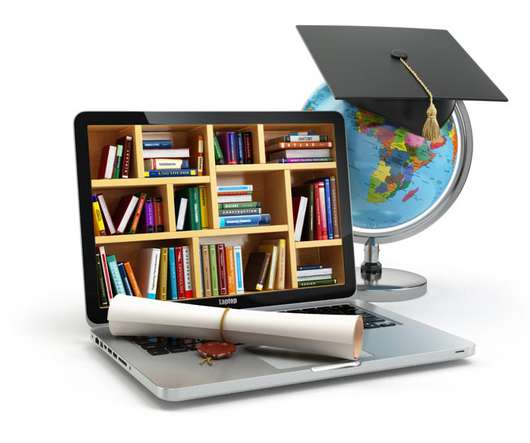












Let's personalize your content