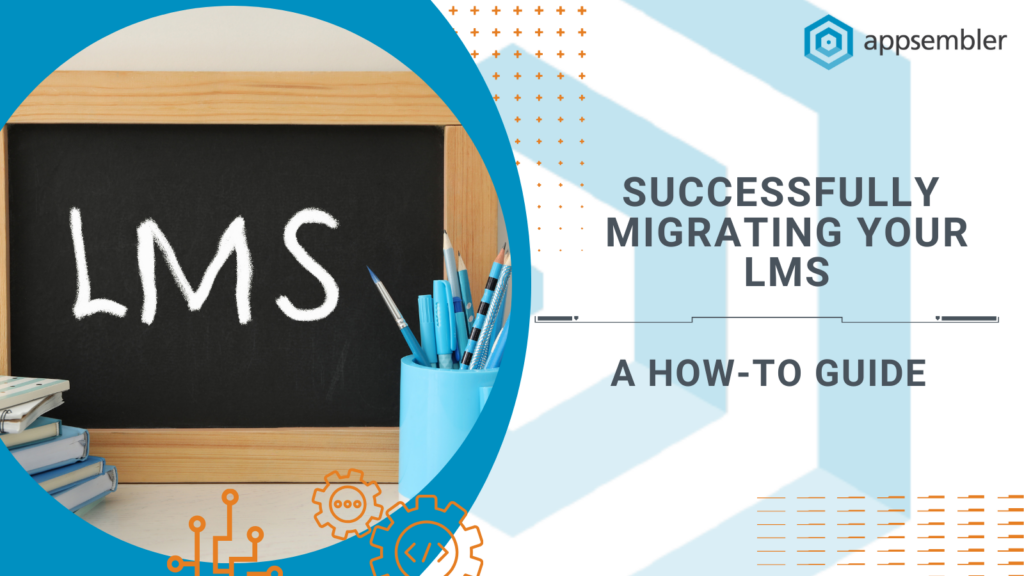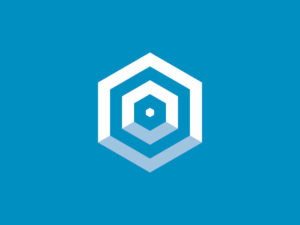Embarking on the journey of LMS migration may sound straightforward when distilled to a basic definition—switching from one Learning Management System (LMS) to another. However, in education and corporate training, simplicity often disguises complexity. Challenges such as file incompatibility and the potential loss of critical course data loom over this transition, making it daunting.
In this exploration, we’ll dive into the intricacies of LMS migration, unraveling common obstacles like data incompatibility, data loss, and the delicate matter of stakeholder cooperation. The path to successful LMS migration demands meticulous planning, a strategic approach, and the ability to adapt to unforeseen hurdles.
Common LMS Migration Obstacles
Navigating the complex process of LMS migration often brings to light several common pitfalls. Understanding these challenges is crucial for a successful transition. Here’s a reassuring look at these common obstacles, affirming that encountering them is a normal part of the migration journey:
- File Incompatibility: A common hurdle is discovering that existing files are not compatible with the new LMS. This issue often arises from insufficient pre-migration research, leading to the time-consuming tasks of manual file conversion or even recreating content from scratch, potentially derailing your timelines and stretching your resources.
- Data Loss: The risk of losing vital course data during migration is a significant concern. This challenge could stem from technical issues or inadequate backup strategies, posing a serious threat to the continuity of your courses and potentially resulting in the loss of valuable information.
- Stakeholder Buy-in: Securing the agreement and support of stakeholders is critical for a smooth migration. However, encountering resistance or lack of alignment among key stakeholders is a common obstacle. Overcoming this challenge involves demonstrating the benefits of the new system and navigating various opinions to achieve consensus and support.
Facing these challenges is a typical part of any LMS migration process. By identifying and understanding these pitfalls, you’re better prepared to develop strategies to address them effectively.
Remember, encountering these issues does not indicate failure but is rather a natural aspect of the migration journey, one that, with careful planning and communication, can be navigated successfully toward a more efficient and effective LMS solution.
How to Migrate Your LMS
When you follow the right roadmap, embarking on the journey of LMS migration can be a seamless process. Taking a closer look at the key steps that guarantee a seamless migration of courses, content, and user data will help you understand how you can do it. The following structured guide will help you navigate every phase of the migration with confidence, from the initial planning to the final launch.
LMS Migration Preparation
Efficient LMS migration hinges on meticulous preparation and foresight. Successful migration isn’t a spur-of-the-moment decision. It results from thorough groundwork and strategic planning, including an essential assessment of compatibility between your current content and the new LMS. This step is fundamental in ensuring a seamless transition.
- Take Inventory: Catalog courses, content, and user data for migration.
- Confirm Content Formats: Identify formats supported in the new LMS (e.g., SCORM, xAPI).
- Determine Legacy Content: Specify which courses will remain in the old system.
- Identify Authoring Needs: Determine courses needing recreation with an authoring tool.
- Review eLearning Standards: Ensure current courses align with supported standards.
Ensuring alignment between your existing materials and the new platform’s capabilities is pivotal in averting potential hurdles during migration. By proactively addressing these aspects, you pave the way for a smoother transition and mitigate unforeseen challenges that may arise during the migration process.
Strategy and Planning
The foundation of a successful LMS migration lies in meticulous strategy and planning. It’s better to prepare adequately so your platform aligns with your goals and ensures smooth processes and unified teamwork.
Strategy and Planning Checklist
- Establish Goals: Define the purpose behind the migration. Are you aiming to enhance learning outcomes, improve training efficiency, or expand course offerings? Clarify objectives, target metrics, and the envisioned impact of the new LMS within your organization.
- Create a Project Team: Assemble a cross-functional team encompassing diverse skill sets. Involve IT experts for technical support, instructional designers to optimize learning content, and project managers to oversee timelines and coordination.
- Develop a Project Plan: Outline the scope, timelines, available resources, and crucial milestones. Define specific tasks, allocate responsibilities, and set achievable timelines to ensure a structured and systematic approach.
- Communicate the Plan: Share the migration plan comprehensively with all stakeholders, emphasizing the benefits and addressing concerns. Garnering support and alignment from critical players ensures smoother execution and minimizes resistance.
- Data Audit: Conduct a comprehensive audit of existing content within your current LMS. This step is crucial as it allows you to catalog the materials used, ensuring a thorough comparison with the content post-migration in the new LMS.
Efficient strategy and planning are the linchpins of a successful LMS migration. By meticulously defining goals, assembling a capable team, outlining a detailed project plan, communicating effectively, and conducting a thorough data audit, you lay the groundwork for a seamless transition, aligning your LMS with your organizational objectives and maximizing the potential for success.
LMS Migration
Launching the journey of LMS migration requires a meticulous approach, ensuring a smooth transition from one learning platform to another. In the upcoming sections, we’ll unravel the intricacies of the migration process, guiding you through key considerations and strategies.
As you navigate this crucial phase, remember that a well-chosen LMS can significantly impact the success of your implementation. Appsembler, with its user-friendly solutions and robust features, is ready to guide you.
Migration Testing
Before the full-scale migration, testing becomes key to ensuring a seamless transfer of data and functionality. Migration testing is crucial, as it allows you to identify and rectify potential issues before they impact the entire system.
Consider migrating small data sets as a test group, providing a controlled environment to assess compatibility, functionality, and data integrity. This proactive approach minimizes the risk of disruptions during the actual migration, ensuring a more confident and booming transition.
Execute the Migration
Selecting the right time for your LMS migration is paramount to a smooth transition without disrupting your users or team. Opt for a convenient period for your organization and avoid peak operational hours. If your LMS is integral to acquiring licenses or credentials, it’s prudent to steer clear of migration before critical deadlines, ensuring uninterrupted workflows.
Migration Checklist
- Conduct a Test Migration: Initiate a test migration with a small data set before the full-scale migration. It’ll allow you to identify and rectify any potential issues in a controlled environment, ensuring a seamless transition when the time comes for the complete switch.
- Validate the Test Migration: Ask crucial questions to validate the process during the test migration. Are all datasets intact? Has course content remained complete, with all the elements added? Ensure that the courses maintain their structure both in content and chronological order.
- Gather Feedback: Seek input from pilot users who experienced the test migration. Their feedback can be invaluable in identifying any user-specific challenges or areas that may need adjustment before executing the entire migration.
- Execute the Full Migration: Once you’ve conducted a successful test migration, plan the entire migration for a time that minimizes disruption. Consider off-hours or a quiet period to mitigate potential challenges and ensure a smooth transition for your team and end-users.
By adhering to this comprehensive migration checklist, you not only validate the effectiveness of your migration process but also pave the way for a successful transition that aligns with your organizational goals.
Post-Migration Tasks
Congratulations on completing your LMS migration—an important milestone, yet just the beginning of a new chapter. The journey toward successful LMS adoption extends beyond migration, demanding attention to crucial post-migration tasks. Appsembler’s admin dashboard emerges as a pivotal tool in this phase, serving as a central hub for refining and enriching your learning platform.
This dashboard, intuitive in design, is your gateway to tailoring the LMS to your organization’s unique needs. It empowers you to seamlessly integrate existing systems, infuse your courses with your brand’s visual identity, and implement a variety of customizations.
These capabilities ensure your LMS not only aligns with but also amplifies your organizational ethos. From setting up integrations and branding elements to executing targeted customizations, the flexibility offered by Appsembler’s admin dashboard is instrumental in fostering a learning environment that is both personalized and impactful, ensuring the smooth adoption and long-term success of your new LMS.
Quality Assurance
Post-migration, you need to make sure your content is intact and enhanced. Create specialized teams to handle specific resources or courses based on the meticulous inventory. This allows a detailed look at each element, ensuring it’s preserved and maybe even improved.
This will ensure that your educational content aligns seamlessly with your organization’s goals. This step is crucial to building a successful and impactful LMS, leveraging the full potential of your chosen platform, like Appsembler, to deliver transformative learning experiences.
Post-Migration Checklist
With the successful implementation of your new LMS, the journey doesn’t end—it transforms into a phase of verification and optimization. To ensure a seamless transition and optimal functionality, consider the following post-migration checklist:
- Verify Data Post-Migration: To ensure a thorough check, assign teams to different sections. Guiding questions may include verifying user profiles, course content integrity, and specific data crucial to your organization’s operations.
- Set Up Integrations: Setting up integrations efficiently is key to streamlined processes. A dedicated team can handle this, ensuring a smooth connection between your LMS and other systems. A focused integration team can help you navigate complexities and optimize data management efficiency, whether it’s HRIS or CRM.
- Configure Course Settings: Make your course settings fit your organization. Create a cohesive, branded learning experience by setting permissions, notifications, and branding settings. This step ensures your LMS works seamlessly and reflects your organization’s identity.
- Check User Data: For personalized and compelling learning, you need accurate user data. Check out user profiles, track your progress, and earn certificates. It makes sure your organization’s records match user data.
- Test Course Performance: Content migration doesn’t guarantee flawless functionality. Make sure your courses work, including interactive features, videos, and quizzes. Provide learners with a positive and uninterrupted learning experience by making sure they can navigate the material without getting stuck.
New LMS Implementation
As we transition from migration to implementation, the focus shifts from the preparatory phase to the official launch of your new Learning Management System. While migration involves the move from one LMS to another, implementation marks the activation of the new system for all users. In this section, we’ll dive into critical considerations to ensure a seamless and successful rollout of your LMS.
Explore our comprehensive guide for a detailed walkthrough of LMS implementation.
Pre-Launch
Preparation and planning are key to ensuring a smooth launch for internal and external users. Having resources and training available can make onboarding easier.
Learners may have trouble navigating the new platform if resources and training aren’t enough, resulting in more incomplete courses. Motivating them may be harder because they have to put more effort into understanding the platform than the course content.
Implementation Checklist:
- Build a Resource Repository: It’s crucial to create a comprehensive resource repository before the LMS launches. Guides, FAQs, and video tutorials should be included in this repository. A well-structured repository makes onboarding easier and empowers users to find solutions on their own, fostering self-sufficiency.
- Train the Trainers: Create an approachable and digestible training program based on the information trainers need. With in-depth knowledge, trainers are well-prepared to help others during LMS implementation. Taking this proactive approach leads to a more confident and supportive training environment, minimizing potential hurdles.
- Launch: Ensure your courses are ready before launching the new platform. From content and assessments to user permissions and functionality, make sure everything’s in order. Pre-launch testing ensures a seamless user experience once the LMS goes live, setting the stage for success.
Post Launch
For your LMS implementation to be successful, the post-launch phase is crucial. In this phase, training sessions help users get familiar with the system’s features and functionality. Emphasizing the importance of multiple training sessions is essential, as it allows users to engage with the training at their own pace, ensuring they have ample opportunity to fully understand and utilize the LMS.
Users have different learning needs, so different approaches are important. With pre-recorded training sessions, users can access learning materials whenever they want. Live sessions, scheduled across various times of the day, cater to different schedules and maximize user engagement. Assessing the most active times on previous platforms can help determine the best times to offer these live sessions, ensuring maximum participation and learning.
Your new LMS should cater to diverse learning needs, allowing for maximum flexibility. The LMS should allow you to utilize delivery methods such as:
- On-demand courses, assessor marked: Users get detailed, personalized feedback. This interactive approach enhances understanding and retention, making the learning experience more engaging and effective. It fosters a deeper connection between the material and the learner, leading to better outcomes.
- On-demand courses, automated: With automated grading, users get immediate feedback, streamlining the learning process and enhancing proficiency quickly. It reduces the administrative burden on instructors, allowing them to focus more on content delivery and student engagement.
- Instructor-led asynchronous: Ideal for users requiring flexible learning schedules. This format allows access to pre-recorded classes anytime, supporting a self-directed learning approach. It caters to diverse learning styles and schedules, making education more accessible and adaptable.
- Instructor-led synchronous: These live, real-time classes facilitate interactive and engaging learning experiences, closely mimicking a traditional classroom environment. They encourage real-time collaboration and discussion, enriching the learning experience through direct interaction with instructors and peers.
Leveraging these training methods helps ensure that every organization chooses the most suitable approach for their audience, promoting smooth LMS adoption and effective learning. Appsembler allows you to cater to all of these learning needs while managing and creating your online courses.
Post Launch Checklist
- Offer Training Sessions: It’s vital to anticipate user questions and uncertainties. Proactively offering training sessions helps in addressing these queries, ensuring a confident and well-informed user base.
- Choose Training Delivery: When establishing training session best practices, consider assessing peak usage times and understanding user preferences for maximum effectiveness. Ensuring training accessibility and tailoring delivery to user needs are key to enhancing engagement and promoting successful LMS usage.
Monitor and Optimize
As you embark on the transformative journey of LMS implementation, treating even long-standing course content as new within this context is crucial. Integrating a new LMS platform necessitates a proactive approach to monitoring and optimizing these courses. This vigilance is key to identifying and resolving any issues hindering user engagement in the new environment.
Monitor and Optimize Checklist:
- Collect Feedback: It’s essential to gather comprehensive feedback, both from users and administrators, regarding the course’s functionality, usability, and overall experience in the new LMS. This feedback is invaluable in pinpointing areas for improvement and tailoring the course to suit user needs better.
- Monitor Performance: Keep a close eye on how your courses perform in the new LMS. Utilize the platform’s dashboards and user profiles to track engagement, progress, and any technical challenges. This ongoing surveillance is vital to maintaining a high-quality learning experience.
- Iterate and Improve: Adopt a growth mindset towards your courses. Be prepared to continually refine and enhance your content based on the feedback and performance data you collect. Embracing this dynamic approach ensures your courses remain relevant and effective within the new LMS.
Administrator dashboard and reporting tools are pivotal in this process. The right tools provide comprehensive insights into user engagement and course performance. With this data, you can make informed decisions to optimize your courses effectively.
Each LMS offers analytics and reporting features designed to monitor your courses; Appsembler’s Figures tool stands out as a leader in the space
Essentially, the post-launch phase of an LMS implementation is as critical as the initial setup. By actively monitoring, collecting feedback, and iterating based on user experiences and technical performance, you ensure the success and effectiveness of your learning goals.
Why Migrate to Appsembler?
Transitioning to Appsembler’s Tahoe LMS from your current LMS is a personalized and seamless process, epitomized by our “White Glove Migration” service. Our team provides hands-on support, ensuring every part of your migration runs smoothly.
- Data Export/Import: Easily import your valuable course materials from your existing LMS into Appsembler. Our migration supports SCORM, xAPI, and AICC, facilitating a smooth content transition to Tahoe LMS.
- User Data Migration: The transition of your crucial user data is managed efficiently in CSV format, ensuring no loss of important information in the new platform.
- Configuration and Customization: We take care of everything, from domain configuration to branding alignment and other custom settings, tailoring the migration to your organizational needs and identity.
Our “White Glove Migration” service assures you of our dedicated support and expertise throughout the transition. This guarantees a smooth migration process that allows your organization to leverage the transformative capabilities of Appsembler fully.
Optimize Your LMS Experience with Appsembler
We’ve navigated the intricate process of successful LMS implementation, emphasizing the transformative journey it can be for educational institutions and businesses.
Take a look at Appsembler’s outstanding features and benefits as you go. Appsembler’s content is seamlessly hosted in Open edX, ensuring scalability through easy content authoring and integrated analytics. Discover the power of a combined LMS experience.
Ready to unlock the full potential of your learning initiatives? Book a demo with Appsembler today.
Frequently Asked Question
LMS migration is simple: it’s the process of switching from one LMS to another. While its definition is simple, the process can be complex as you navigate transferring all of your data and functionalities. LMS migrations aren’t always avoidable. It allows you to upgrade to a more efficient, feature-rich, or cost-effective platform.
When planning an LMS migration, you should conduct a thorough cost analysis. You will need to account for things like:
– Software licenses
– Data migration
– Training expenses
– Potential downtime costs
– Hosting and maintenance fees
Planning your migration helps ensure all stakeholders are on the same page. If you haven’t selected a new LMS, you will need to start there. Conduct a needs assessment on your current system: what features do you like, miss, and need? Then use this to lead your decision.
Once you are ready to migrate your LMS, the planning begins. You will need to:
– Establish a migration team
– Outline a timeline
– Secure necessary resources
– Create a communication plan to keep stakeholders informed
It is impossible to eliminate all disruptions and downtime while migrating to a new LMS. There are some steps you can take to minimize disruptions overall.
– Schedule migrations during low-activity periods
– Communicate downtime in advance
– Have contingency plans in place
The main disruptions in LMS migration are unforeseen. To help prevent this, conduct thorough testing before the actual migration to identify and address potential issues.
Data encryption, regular backups, and validation processes are essential. This should not be done on a whim — there are steps to take to prepare for secure data transfer. Collaborating with IT professionals ensures a secure migration, and testing the process in a controlled environment helps identify and address potential issues.