Udemy for you and me
E-Learning Provocateur
AUGUST 12, 2013
In so doing, I created Audacity Crash Course and The Wide World of MOOCs. UFO might be a viable option for companies that don’t have an LMS, or for others that are seeking an alternative delivery platform. Udemy has actually been around since 2010, but I only recently decided to dabble in it. I thoroughly enjoyed using Udemy.













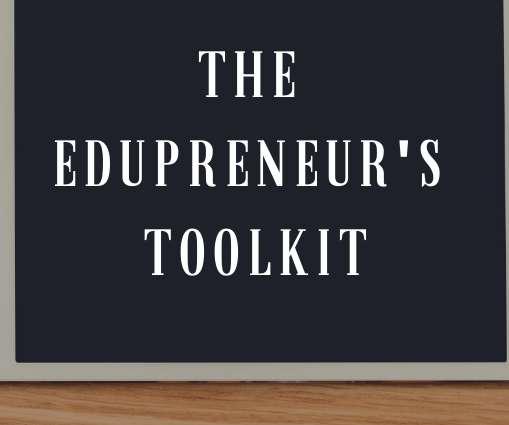














Let's personalize your content