From Flash to HTML5: Transforming eLearning with Custom Solutions
Brilliant Teams
NOVEMBER 29, 2023
Revolutionize eLearning: Migrate from Flash to HTML5 with Custom Solutions In the dynamic world of eLearning, adaptability is key. The industry has come a long way from its early days when Flash-based eLearning courses were all the rage. Future-Proof: HTML5 is a technology with a promising future.








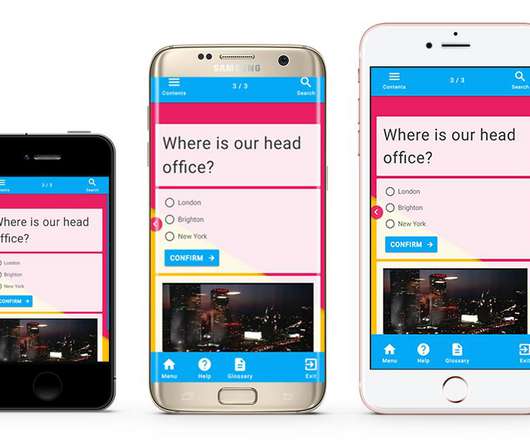
























Let's personalize your content