4 Elements to Focus on When Localising E-Learning Content
Capytech
APRIL 4, 2024
Voiceovers Voiceovers can be a feature in e-learning courses on audio files, videos, and animations. For audio files, a new voiceover version will need to be recorded in the localised language. In this situation, a new voiceover in the required language might be the better approach.

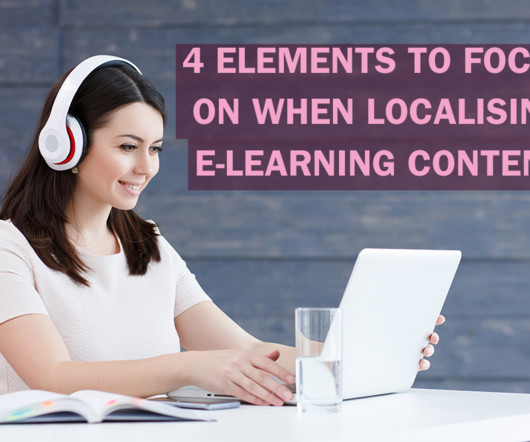





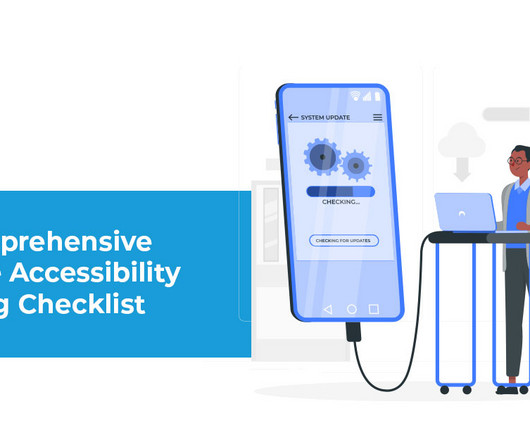





















Let's personalize your content