The ultimate guide to cloud-based elearning authoring tools
Elucidat
OCTOBER 24, 2018
If you’ve made the move from desktop storage to a service like Dropbox or Google Drive, you’ll have experienced the freedom and collaboration that cloud-based software can bring. With a cloud-based elearning authoring tool, you can experience the same benefits and more when you create elearning content. Download and install.














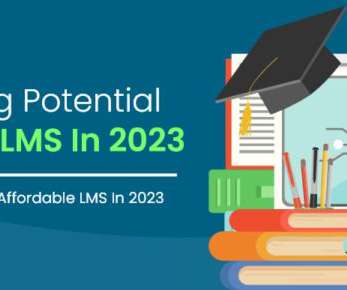



































Let's personalize your content