The digital revolution has changed the way we learn. Now, more than ever, students and professionals alike are turning to virtual classrooms to access information and gain knowledge. This has led to the emergence of a variety of virtual classroom platforms, all designed to make learning easier and more accessible.
In this article, we will explore the top 10 virtual classrooms and discuss why they are so beneficial in today’s educational landscape. We will consider factors such as cost, user experience, and features that make each platform stand out from its competitors.
Following is a list of the top 10 virtual classroom platforms
1. BrainCert - BrainCert is a powerful and versatile platform for delivering online education and training. It's designed to provide an intuitive and user-friendly interface that makes it easy for educators and trainers to share their knowledge with a global audience.
2. Zoom - Zoom helps bring people together in a virtual world, connecting friends, family, and coworkers through the magic of video conferencing
3. Adobe Connect - Adobe Connect brings the power of the office to your fingertips, allowing you to meet, present, and collaborate with ease
4. Google Classroom - This easy-to-use app integrates seamlessly with other Google apps and is easy to use for managing assignments, communicating with students, and tracking progress.
5. BigBlueButton (BBB) - BigBlueButton brings people together from all corners of the globe, connecting them through the power of video conferencing and collaboration.
6. Kaltura - Kaltura sparks collaboration and creativity, empowering users to share, create, and distribute video content with ease.
7. Vedamo - With Vedamo, teachers can create virtual lessons, host webinars, and connect with students in real time, all from the comfort of their own devices.
8. Learncube - With Learncube, teachers can create custom lesson plans, track progress, and connect with students in real time, all from a single platform.
9. Electa Live - Electa Live lets you join interactive virtual classrooms, take part in lectures and discussions, and access a wealth of educational resources.
10. MeritHub - MeritHub is a virtual classroom solution to deliver live, online classes with audio/video communication, whiteboards, chat, screen sharing, and content sharing.
Best Virtual Classroom software solutions in 2023
Virtual classroom software allows a number of advantages over traditional face-to-face instruction, and virtual meetings, including greater flexibility in terms of time and location, increased access to experts and resources, and the virtual classroom providing the ability to reach a larger audience. Virtual classroom features can also be a more cost-effective way to deliver training or education.
Here are the best virtual classroom platforms for the year 2023:
#1 BrainCert
Cost: $$
BrainCert is a cutting-edge virtual classroom platform that offers a comprehensive and powerful solution for delivering immersive live classes and meetings. With its advanced features and user-friendly interface, it can seamlessly replace traditional physical classrooms and provide an enhanced learning experience for students and educators alike.
Whether you're looking to conduct online classes, webinars, or training sessions, BrainCert has the tools and capabilities to make it happen. With its intuitive user interface and wide range of features, BrainCert is a top choice for anyone looking to share their knowledge with the world.
BrainCert's features are extensive and include powerful tools to create and host virtual classes, webinars, and more. BrainCert comes packed with 100+ premium features that includes interactive whiteboards, group screen sharing, breakout rooms, group and private chat, server-side HD recording, Wolfram Alpha knowledge engine, LaTeX equation editor, document editor, code editor, video player, poll tool, RTL support, and many more.
BrainCert Virtual Classroom works seamless in desktop, iOS and Android devices. It comes integrated in BrainCert Unified Training Platform and it can also be easily integrated with your own website, CMS or LMS using Virtual Classroom API.
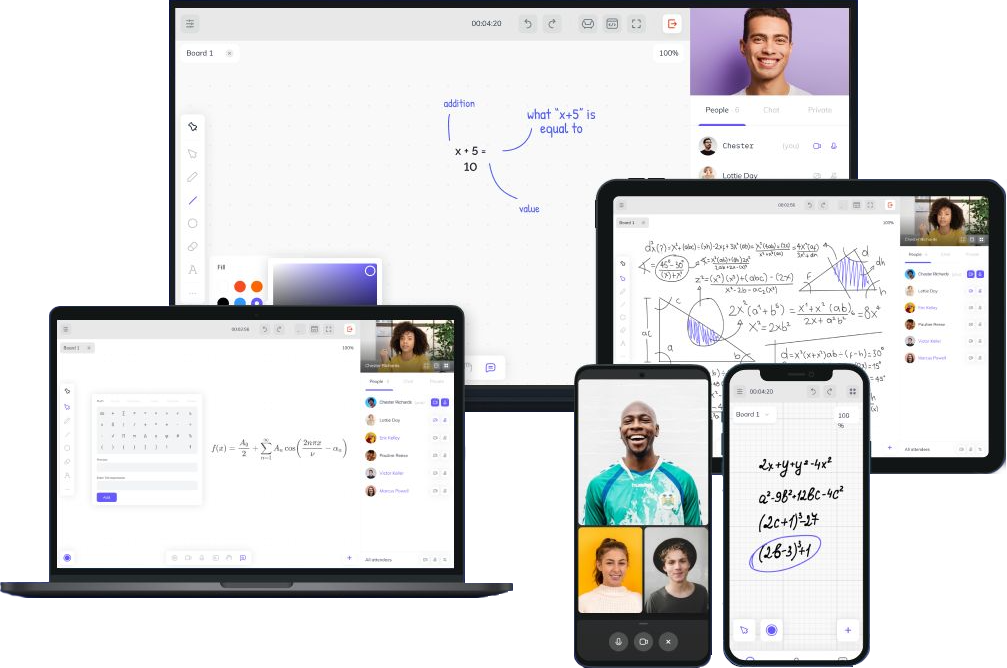
Pros:
- BrainCert's SD-SWN™ network offers the lowest latency, high availability, resiliency, and stable connectivity with guaranteed 99.995% uptime
- With Simulcast, BrainCert offers the best quality video streams by adapting to varying bitrate and changing network conditions
- Virtual Classroom sessions can be hosted in 10 low-latency WebRTC edge locations worldwide.
- Developer friendly REST API available to integrate the virtual classroom with any website, LMS, CMS or app.
- Complete white-label solution –- Provides full branding, SSL certificate, and custom API endpoint.
- BrainCert comes with enterprise-grade security, SOC 2 Type II & ISO 27001 certification, GDPR & HIPAA compliance, and extensibility to deliver bespoke solutions on a single unifying platform.
Cons:
- At first glance, features may seem overwhelming.
- The free version of BrainCert has limited features and virtual classroom minutes.
- No dial-in phone numbers. Offers only web-based conferencing.
#2 Zoom
Cost: $$$$
Zoom’s video conferencing and screen sharing features provide users with exceptional quality audio and video, as well as smooth and reliable performance. By utilizing an intuitive user interface, moderators and instructors can easily manage their training sessions, as well as provide attendees with a user-friendly experience.
Zoom is a widely popular video conferencing and screen sharing tool, but its limitations in terms of educational features suggest that it may not be the best option for more advanced online teaching and learning. While Zoom does offer basic features such as screen sharing and breakout rooms, it lacks more advanced tools such as interactive whiteboards, code editor, LaTex equations, real-time quizzes and polls, and robust analytics and tracking capabilities that are essential for effective online teaching.
Additionally, Zoom's security and privacy features have also been called into question, making it less suitable for educational institutions that handle sensitive student data. Overall, while Zoom can be a useful tool for video conferencing and screen sharing, educators looking for a more comprehensive and secure solution for online teaching may want to consider alternative platforms such as BrainCert, which are specifically designed for the needs of educators and students.
Pros:
- Zoom is user-friendly and easy to navigate, making it accessible for people of all technical abilities.
- Zoom offers high-quality video and audio, making it ideal for virtual meetings, presentations, and webinars.
- Zoom is compatible with various devices and platforms, such as Windows, Mac, iOS, and Android.
- Zoom offers a free basic plan and reasonably priced paid plans, making it accessible for individuals and small businesses.
- Zoom offers additional features such as screen sharing, recording, and breakout rooms that can be useful in different scenarios.
Cons:
- Zoom has faced some security concerns and data privacy issues, which could be a concern for some users.
- The free version of Zoom has some limitations, such as a time limit on meetings, which may not be sufficient for some users.
- Hosts may have limited control over participants, such as the ability to remove or mute them.
- Zoom is entirely dependent on a stable internet connection. If the connection is poor, the quality of the video conferencing and audio may be affected.
- Some users may experience technical difficulties when using Zoom, such as connectivity issues or difficulty setting up a meeting.
- The platform currently lacks support for Right-to-Left (RTL) languages such as Arabic and Hebrew and the interface remains in the left-to-right orientation.
- Attendees have restricted access and cannot be granted individualized access to each tool.
#3 Adobe Connect
Cost: $$$$
Adobe Connect is a powerful web conferencing platform that is widely used in education. It offers a variety of features, such as custom classrooms and pre-designed templates, to help educators deliver engaging and interactive online learning experiences.
There are various modules and layouts for a highly customizable classroom, along with a content management system, quick polls, an interactive whiteboard, cloud recording, and an interactive whiteboard.
Pros:
- Adobe Connect allows users to create their own custom classrooms that can be tailored to their specific needs.
- It also offers a variety of templates that can be used as a starting point for creating a classroom.
- Adobe Connect offers a range of interactive tools, such as quizzes and assessments, to make the learning experience more engaging for students.
- Adobe Connect is widely adopted in education, and is used by many universities and educational institutions.
- Adobe Connect is compatible with various devices and platforms, such as Windows, Mac, and mobile devices.
Cons:
- Adobe Connect can be expensive, depending on the level of service and features required.
- Some users may experience technical difficulties when using Adobe Connect, such as connectivity issues or difficulty setting up a classroom.
- Adobe Connect has a bit of a learning curve, so it may take some time for users to become proficient with all of its features and tools.
- The free version of Adobe Connect has limited features and functionalities, which may not be sufficient for some users.
- Adobe Connect is entirely dependent on a stable internet connection. If the connection is poor, the quality of the video conferencing and audio may be affected.
- The platform currently lacks support for Right-to-Left (RTL) languages such as Arabic and Hebrew and the interface remains in the left-to-right orientation.
- Attendees have restricted access and cannot be granted individualized access to each tool.
#4 Google Classroom
Cost: $
With Google Classroom, educators can streamline teaching and learning, while securely managing and measuring outcomes. From one central hub, teachers can manage multiple classes and access learning tools that help them enrich learning experiences. It's easy to use for everyone in the school community.
One of the key benefits of the platform is its integration with Google Meet, which enables teachers to host virtual classrooms. Additionally, the Stream page on Google Classroom allows teachers to make important announcements, such as due dates for homework assignments or upcoming tests, to their students.
The virtual classroom software also has robust security features in place to safeguard student data. Access to the virtual class is restricted to class members only, and Google guarantees that student data will not be used for advertising.
Pros:
- Easy to use and navigate
- Integrates with other Google apps like Google Drive and Google Docs
- Allows for collaboration and communication between students and teachers
- Can be accessed from anywhere with an internet connection
- Has a mobile app for easy access on the go
Cons:
- Limited customization options for class layout and design
- May require a strong internet connection to run smoothly
- Some features may not be available in certain countries
- Limited analytics and reporting capabilities
- Some users may have privacy concerns with Google's data collection policies
- The platform currently lacks support for Right-to-Left (RTL) languages such as Arabic and Hebrew and the interface remains in the left-to-right orientation.
- Attendees have restricted access and cannot be granted individualized access to each tool.
#5 BigBlueButton (BBB)
Cost: $$$
BigBlueButton, an open-source virtual classroom solution, is designed to help teachers and students collaborate and stay engaged. It offers features like screen sharing, multi-user whiteboard, breakout rooms, and easy group polling to promote collaboration. Additionally, it integrates with many popular Learning Management Systems.
Pros:
- BBB is open-source software, which means it is free to use and can be modified to suit the needs of users.
- BBB allows users to create their own custom virtual classrooms that can be tailored to their specific needs.
- BBB offers a range of interactive tools, such as quizzes and assessments, to make the learning experience more engaging for students.
- BBB allows the recording of all sessions, which can be useful for students who were unable to attend live, or for future reference.
- BBB offers high-quality video and audio, making it ideal for virtual meetings, presentations, and webinars.
Cons:
- Some users may experience technical difficulties when using BBB, such as connectivity issues or difficulty setting up a classroom.
- As an open-source software, BBB has limited support compared to other commercial web conferencing platforms.
- BBB requires technical expertise to set up and maintain, which may not be suitable for some users. Also, scaling multiple servers behind a load balancer can be difficult.
- BBB has limited features compared to other commercial web conferencing platforms, which may not be suitable for some users.
- No simulcast support. People joining from mobile devices may experience audio and/or video difficulties.
- The platform currently lacks support for Right-to-Left (RTL) languages such as Arabic and Hebrew and the interface remains in the left-to-right orientation.
- Attendees have restricted access and cannot be granted individualized access to each tool.
#6 Kaltura
Cost: $$$$
Kaltura Virtual Classroom is a robust and feature-rich virtual classroom platform designed specifically for online teaching. It allows educators to create engaging online courses and conduct virtual classes in a fully branded portal.
The platform is 100% web-based, requiring no Flash, downloads, or installations, and offers a wide range of interactive and collaborative tools to enhance the learning experience. These tools include a digital whiteboard, a content management system for sharing presentations and videos, screen sharing, cloud recording, breakout rooms, real-time notes, live quizzes, and more.
Pros:
- Kaltura offers a variety of features and tools to enhance the learning experience.
- Kaltura offers engagement score feature to evaluate the performance of sessions and students by tracking focus time
- Kaltura offers a range of interactive tools, such as quizzes and assessments, to make the learning experience more engaging for students.
- Allows recording of sessions within the limited recording hours as per subscription plan, which can be useful for students who were unable to attend live, or for future reference.
- Offers some nice features like persistent rooms and shared notes
Cons:
- Some users may experience technical difficulties when using Kaltura Virtual Classroom, such as connectivity issues or difficulty setting up a classroom.
- No simulcast support. People joining from mobile devices may experience audio and/or video difficulties.
- Kaltura Virtual Classroom platform may be lacking several essential tools and features compared to other virtual classroom platforms. The missing features include group screen sharing, a code editor, LaTex equations, WolframAlpha, Breakout rooms, the ability to save and load whiteboards, cloud document integrations (with only Google drive supported), and a limited number of interface languages (16 languages, whereas other leading virtual classroom platforms like BrainCert supports up to 50 languages).
- Kaltura Virtual Classroom can be expensive, depending on the level of service and features required.
- API is available only in enterprise plans
- Some users may find the interface clunky or hard to navigate.
- The platform currently lacks support for Right-to-Left (RTL) languages such as Arabic and Hebrew and the interface remains in the left-to-right orientation.
- Attendees have restricted access and cannot be granted individualized access to each tool.
#7 Vedamo
Cost: $$$
Vedamo is a virtual classroom platform and learning management system (LMS) that is specifically designed for online tutoring and remote learning. Its browser-based virtual classroom allows for easy access and participation, with no downloads required to join. Users can even try out a demo virtual classroom without the need to create an account.
Vedamo is equipped with a variety of collaborative tools, including an interactive online whiteboard, breakout rooms for group work, screen sharing for presentations, and media sharing for enhanced engagement. Additionally, it seamlessly integrates with popular LMSs such as Canvas, Google for Education, Moodle, and Schoology.
Vedamo has several limitations and an outdated UI/UX that may affect the functionality and flexibility of the platform, and may not meet the needs of all users. This could be a significant drawback for some users, and may affect their ability to deliver effective online education.
Pros:
- Vedamo supports easy scheduling and launching of the sessions.
- This is a browser-based solution and can be accessed easily without the need to download any software.
- Vedamo offers a range of collaborative tools, such as an online whiteboard, breakout rooms, screen sharing, and media sharing, to enhance the learning experience.
- Vedamo can integrate with popular Learning Management Systems (LMSs) such as Canvas, Google for Education, Moodle, and Schoology, making it a convenient option for educators.
- Vedamo offers a demo virtual classroom, which allows users to try it before they commit to it.
Cons:
- The user interface (UI) of the Vedamo virtual classroom looks outdated and may not appeal some users. Some objects may look like they're missing on mobile devices because Whiteboard only supports a 4:3 aspect ratio.
- Vedamo Virtual Classroom platform may be lacking several essential tools and features compared to other virtual classroom platforms. The missing features include group screen sharing, a code editor, LaTex equations, WolframAlpha, Breakout rooms, the ability to save and load whiteboards, cloud document integrations (with only Google drive supported), and a limited number of interface languages (8 languages, whereas other leading virtual classroom platforms like BrainCert supports up to 50 languages).
- No simulcast support. People joining from mobile devices may experience audio and/or video difficulties. There is no option to choose a specific data center location for hosting classes.
- Vedamo appears to lack a server-side recording feature, which can be a limitation for users who need to record their sessions for students who were unable to attend live or for future reference.
- Vedamo Virtual Classroom can be expensive, depending on the level of service and features required.
- The platform currently lacks support for Right-to-Left (RTL) languages such as Arabic and Hebrew. Additionally, switching to Arabic as the interface language causes the classroom to reset and users to re-enter, but the interface remains in the left-to-right orientation.
- Attendees have restricted access and cannot be granted individualized access to each tool.
- The security posture has not been documented and Vedamo is currently not SOC 2 Type II & ISO 27001 certified, which are often mandatory for enterprise level companies to conduct business.
#8 Learncube
Cost: $$$$
The LearnCube virtual classroom is designed to deliver the best in providing online education to businesses as well as aid them in streamlining processes related to online training, class scheduling, payment processing, and a number of activities.
Pros:
- Built-in whiteboard and interactive tools for interactive learning.
- Learncube integrates with Twilio and Agora SDKs, acting as their green and blue servers. This allows users to switch between the two. The audio & video quality is better, thanks to Twilio and Agora.
- Has analytics and reporting capabilities.
- Developer API ready.
- Customizable virtual classroom design.
Cons:
- Some users may find the interface clunky or hard to navigate. Also, Learncube is not a complete white-label solution. There is no option to choose a specific data center location for hosting classes.
- The price will gradually increase over time as Learncube has to pay for usage of Twilio and Agora API for audio and video conferencing. Pricing may be higher compared to other virtual classroom software providers.
- Some objects may look like they're missing on mobile devices because Whiteboard only supports a 4:3 aspect ratio. Some features may be lacking for advanced users.
- Learncube doesn’t provide video conferencing in full-screen and no options to stack the videos below the whiteboard.
- Learncube Virtual Classroom platform may be lacking several essential tools and features compared to other virtual classroom platforms. The missing features include group screen sharing, a code editor, LaTex equations, WolframAlpha, Breakout rooms, the ability to save and load whiteboards, cloud document integrations (with only Google drive supported), and a limited number of interface languages (20 languages, whereas other leading virtual classroom platforms like BrainCert supports up to 50 languages).
- There is no server-side recording feature. A browser plugin is required to record sessions on the local computer.
- The platform currently lacks support for Right-to-Left (RTL) languages such as Arabic and Hebrew and the interface remains in the left-to-right orientation.
- Attendees have restricted access and cannot be granted individualized access to each tool.
- The security posture has not been documented and Learncube is currently not SOC 2 Type II & ISO 27001 certified, which are often mandatory for enterprise level companies to conduct business.
#9 Electa Live
Cost: $$$$
The Electa Live virtual classroom is a powerful, cross-platform solution that offers a wide range of features for online learning. In addition to standard tools like file sharing, interactive whiteboards, annotation tools, and screen sharing, Electa Live also includes advanced features such as breakout rooms, online polls and surveys, and integration with Google Drive.
The platform also includes a LMS component, which allows teachers to easily schedule live classes and track student progress. Furthermore, session recordings and analytics capabilities are available, which allows teachers to analyze the performance of the class and make improvements.
Pros:
- Cross-platform compatibility.
- Includes advanced features such as breakout rooms, online polls, and surveys.
- Has a comprehensive Learning Management System (LMS) component for scheduling and tracking student progress.
- Has analytics and reporting capabilities.
- Provides session recording feature.
Cons:
- There is no option to choose a specific data center location for hosting classes. Some users may find the interface overwhelming or cluttered.
- Certain features may be lacking for more advanced users. Electa Virtual Classroom does not include advanced features such as group screen sharing, code editor, LaTex equations, WolframAlpha, the ability to save and load whiteboards, and so on.
- Pricing may be higher compared to other virtual classroom software options.
- Screen, camera and whiteboard cannot be shared at the same time.
- Can't use interactive PowerPoints and doesn't support standard cloud integrations to bring document to the whiteboard.
- Some users have reported technical issues with the video conferencing feature.
- Electa currently lacks support for Right-to-Left (RTL) languages such as Arabic and Hebrew and the interface remains in the left-to-right orientation.
- Attendees have restricted access and cannot be granted individualized access to each tool.
- The security posture has not been documented and Electa is currently not SOC 2 Type II & ISO 27001 certified, which are often mandatory for enterprise level companies to conduct business.
#10 MeritHub
Cost: $$$$
Merithub is a web-based virtual classroom software that offers a wide range of features for online learning. Merithub virtual classroom comes with audio/video conferencing, an interactive online whiteboard, teacher and student management tools, scheduling and booking capabilities, drawing and annotation tools, screen sharing, breakout rooms, and the ability to record lessons in MP4 format.
Pros:
- Has a good student engagement capability with interactive whiteboard, breakout rooms, and online polls
- Provides a feature to store and share content, homework, assignments, and track all activities including attendance
- Has analytics and reporting capabilities
- Lesson recording in MP4 format.
- Developer API ready.
Cons:
- Some users may find the interface outdated or cluttered and overall experience may not be very smooth. Some objects may look like they're missing on mobile devices because Whiteboard only supports a 4:3 aspect ratio.
- MeritHub Virtual Classroom platform may be lacking several essential tools and features compared to other virtual classroom platforms. The missing features include group screen sharing, code editor, Advanced LaTex equations (comes with a basic tool), WolframAlpha, cloud document integrations, and a limited number of interface languages (only English supported, whereas other leading virtual classroom platforms like BrainCert supports up to 50 languages). There is also no option to stack videos at the bottom of whiteboard.
- Pricing may be higher compared to other virtual classroom software providers
- The audio and video greatly lags when multiple attendees join from different parts of the world and there is no option to choose a specific data center location for hosting classes.
- MeritHub currently lacks support for Right-to-Left (RTL) languages such as Arabic and Hebrew and the interface remains in the left-to-right orientation.
- Attendees have restricted access and cannot be granted individualized access to each tool.
- The whiteboard does not support right-click actions and lacks the ability to move objects to the front or back. Additionally, there are no keyboard shortcuts available for Mac and Windows users.
- The security posture has not been documented and MeritHub is currently not SOC 2 Type II & ISO 27001 certified, which are often mandatory for enterprise level companies to conduct business.
Importance of Online teaching and Virtual Classrooms
The significance of online teaching and virtual classrooms has grown as more individuals seek education through the internet. These methods of instruction provide various advantages compared to traditional in-person classes such as adaptability, ease and cost-effectiveness. Online classes allow students to attend classes at their own convenience and from the comfort of their own home. Instructors who teach online classes also have the benefit of more flexibility and ease in designing their courses according to their unique teaching style and reaching a wider range of students.
To Conclude
In today's digital age, both physical in-person classrooms and virtual learning software have become more accessible than ever before. Educational institutions have a responsibility to make learning more inclusive for their students by incorporating interactive content and versatile tools. Utilizing BrainCert, institutions can establish an interactive virtual classroom that offers a wide range of options through the use of the largest cloud-based virtual training software available. Features such as video conferencing, screen sharing, breakout rooms, and online whiteboards empower teachers and instructors to conduct highly engaging online sessions.









