Should We List the Learning Objectives?
Experiencing eLearning
MARCH 21, 2023
To me it sounds like dumbing down…” I don’t think it’s “dumbing down” information for our learners. Some of this research looked at alternatives to focusing objectives. They help learners use their limited attention to meet the goals. Isn’t this “dumbing down” information?











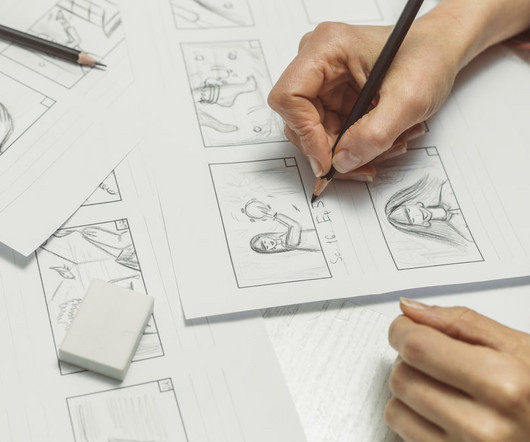












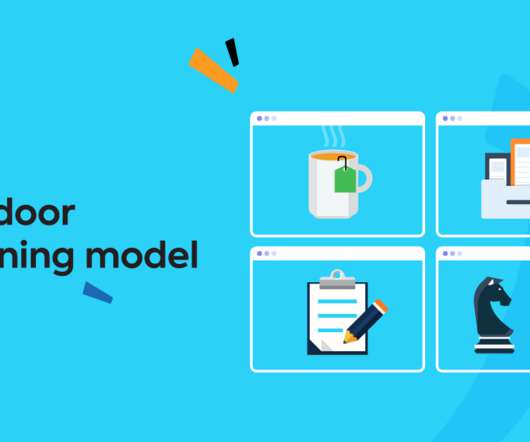

























Let's personalize your content