Stunning Presentation Design Using PowerPoint Morph
BrightCarbon
FEBRUARY 24, 2020
In this post we look at the mind-bending world of Morph and how to use it create stunning design effects in PowerPoint. The new morph transition in PowerPoint is pretty cool. Having objects off-slide is a great way to bring them in, or take them out, using PowerPoint morph, and it’s really easy. But what is morph?

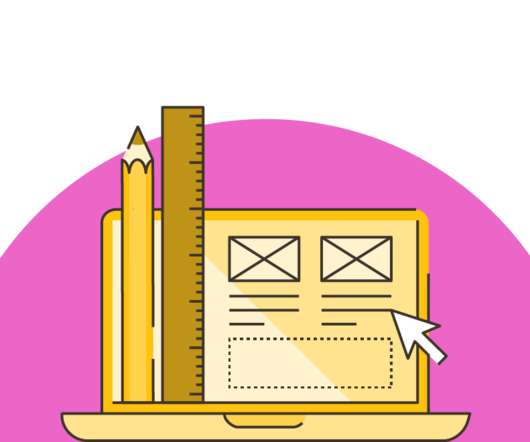
















Let's personalize your content