From Printed to Digital: Elevating Learning with Interactive Textbooks
Kitaboo
MARCH 24, 2024
From immersive multimedia content to interactive quizzes and simulations, these cutting-edge digital tools empower educators to create dynamic learning environments tailored to each student’s individual needs. They also offer additional explanations for challenging concepts or alternative learning resources.

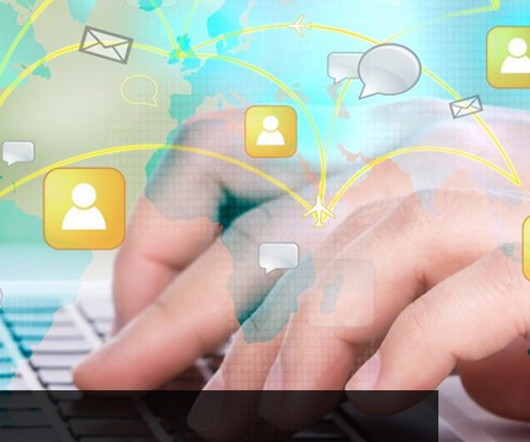
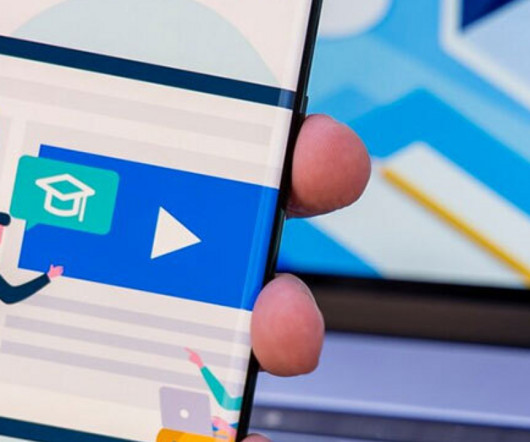




















Let's personalize your content