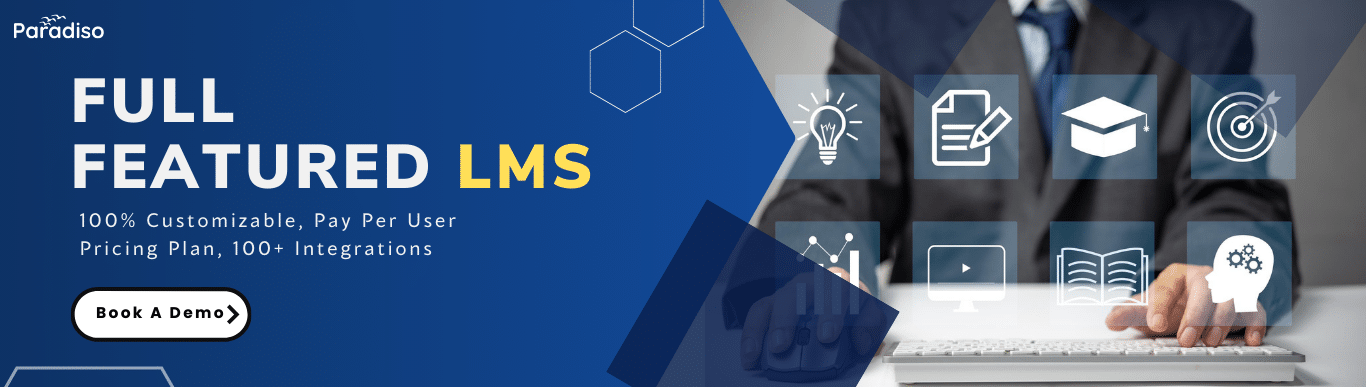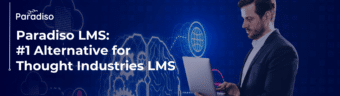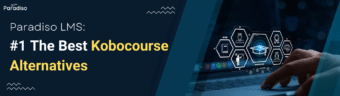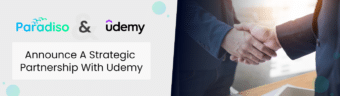Integrating Salesforce with Learning Management Systems (LMS) is crucial to create an effective training platform. Salesforce is a widely used Customer Relationship Management (CRM) system known for its cloud-based subscription model and valuable sales and marketing insights. Similarly, many organizations use LMS to train their employees efficiently. Integrating Salesforce with LMS helps businesses see the value of learning.

We have
something for you!
Are you still figuring out which LMS is the best? Grab the chance to explore the LMS Buyer's Guide and get started.