Must-Have Features for a Top-Notch Digital Book Library
Kitaboo
SEPTEMBER 12, 2023
Accessibility and Compatibility Content Variety and Quality Search and Navigation Interactivity and Engagement Analytics and Feedback Security and Privacy IV. You can track your reading progress and performance with analytics and feedback tools. Upload your existing content in any format (such as PDF, Word, PPT, etc.)

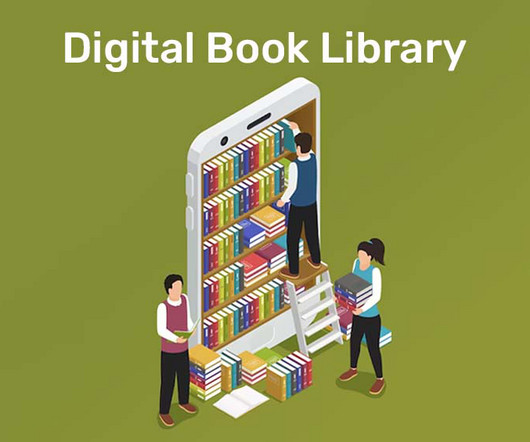
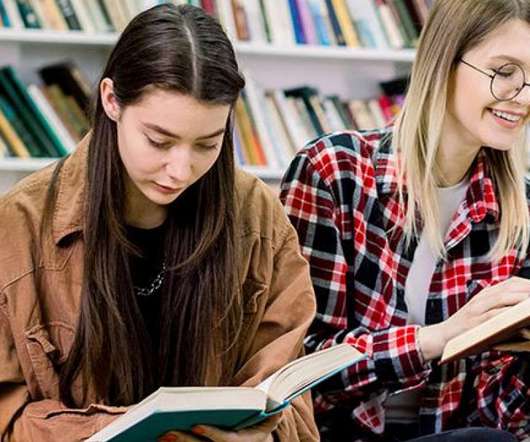










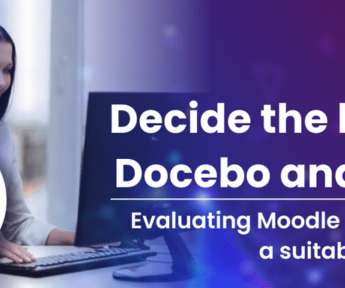























Let's personalize your content