Friday Finds — PowerPoint Productivity, Training Trends, Better Questions
Mike Taylor
FEBRUARY 23, 2024
Last Week’s Most Clicked Learning Styles Are More Toxic Than We Thought News & Notes BrightSlide: Supercharge Your PowerPoint Design Productivity Ever feel like working in PowerPoint takes forever to do what you want? www.archivebuttons.com Step into the spotlight with the 7taps Challenge for a chance to win an Apple Vision Pro!





































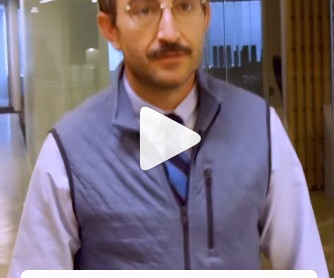












Let's personalize your content