Successful Zoom Webinar Training: How To Create The Best Training
Spark Your Interest
SEPTEMBER 8, 2022
So in this article, you’ll learn when to use zoom for webinar training and when not to. These include video and audio conferencing, collaboration, chat, and webinars. Video and audio processing requires a very high CPU percentage. Where it’s ok for the participants to have some control over their audio sharing.

















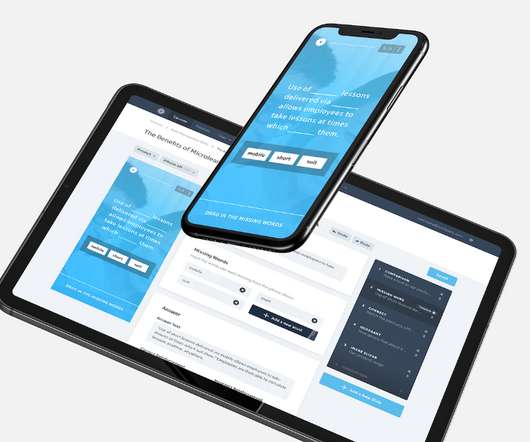





















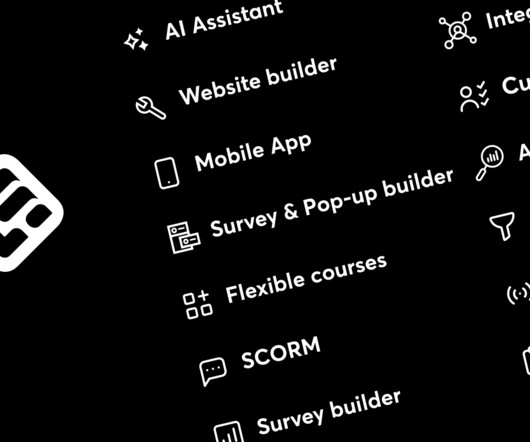













Let's personalize your content