How to View Old Flash Courses
Rapid eLearning
FEBRUARY 15, 2022
I run into that a lot in the community and with some of my old demos on this blog. The good news is that I found this thread in the community recently where Sarah shared a link to a Flash player that may help you view old courses. Check out these articles and free resources in the community. It sure is a pain.




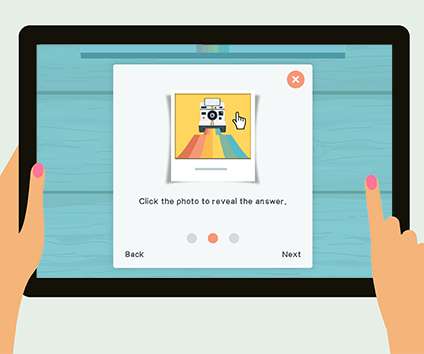










































Let's personalize your content