ISPRING SUITE 9: Video Demos with Annotations Equals Awesomeness!
The Logical Blog by IconLogic
FEBRUARY 25, 2020
But what if you wanted your PowerPoint content to stay in PowerPoint and still be able to add eLearning-type features such as a quiz and interactive objects? In the next few articles, I'm going to delve into some of my favorite iSpring Suite 9 features.



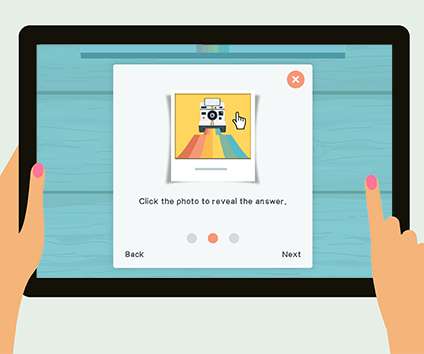
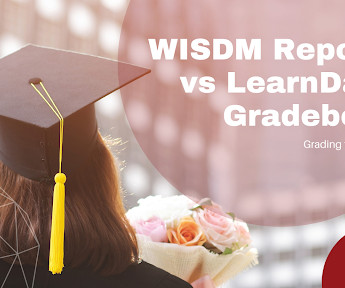






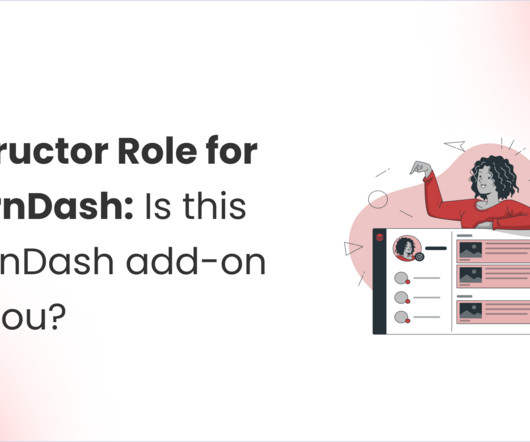
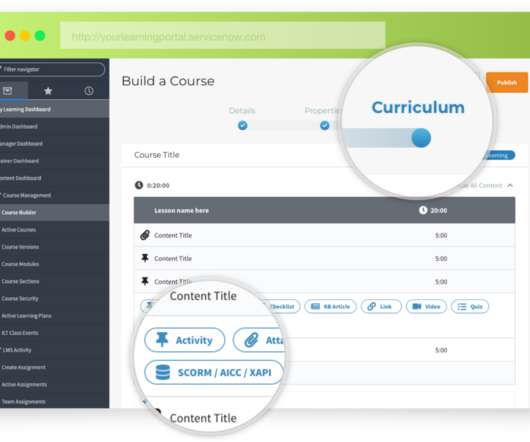









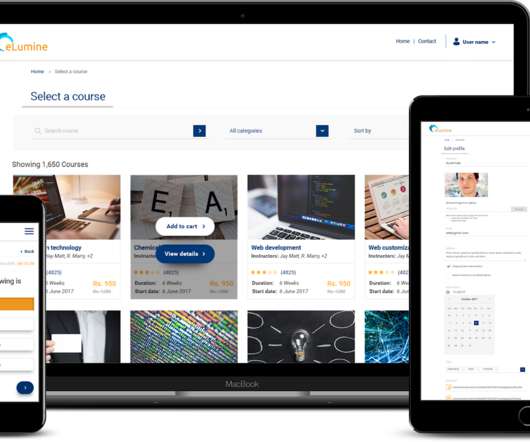

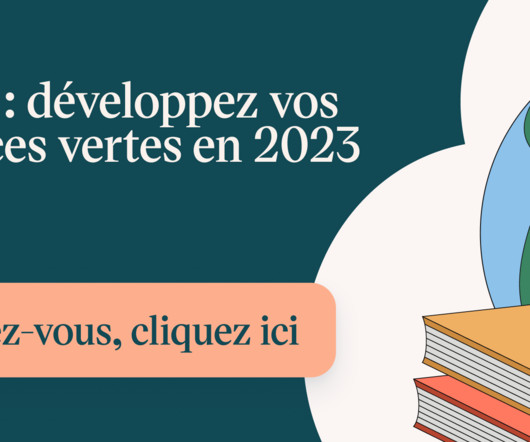














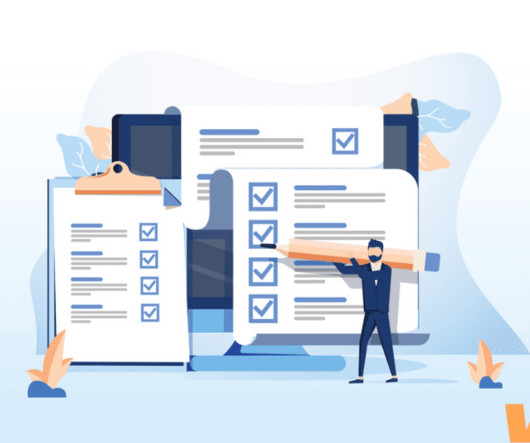
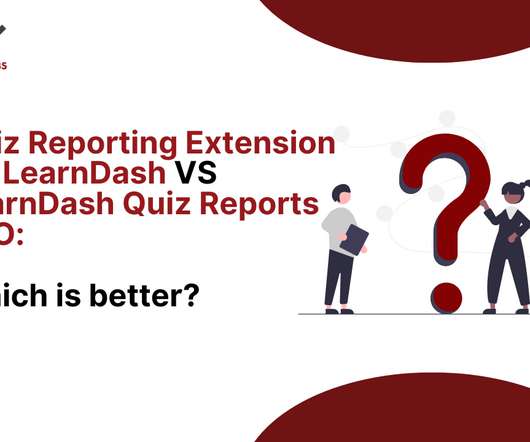












Let's personalize your content