7 Must have features of an instructional design software and recommendations
Wizcabin
JANUARY 24, 2019
Many frameworks exists for instructional design, including Merrill’s Principles of Instruction, Gagne’s Nine Events of Instructions and Bloom’s Taxonomy, but the most popular ID model is ADDIE. For this reason, in this article we will concentrate on online instructional design software. Uses of instructional design software.


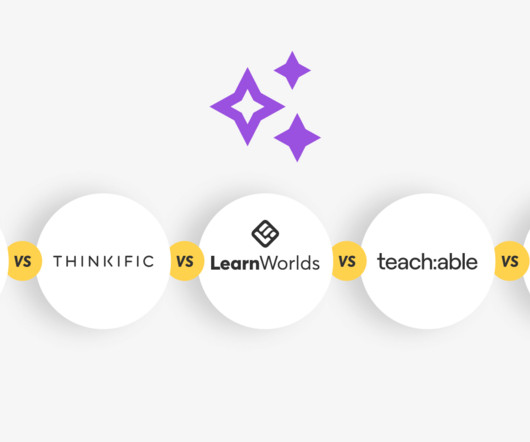


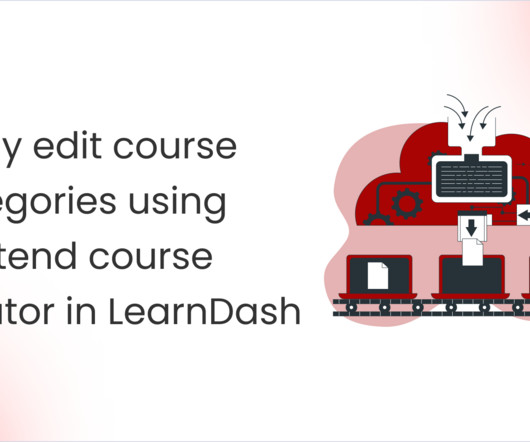





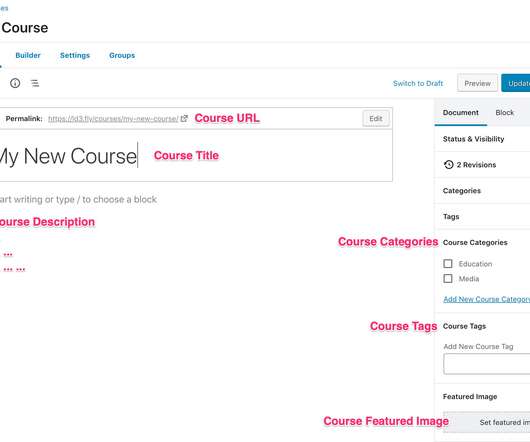






















Let's personalize your content