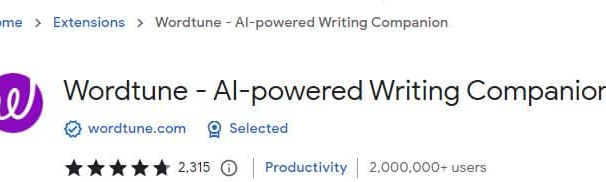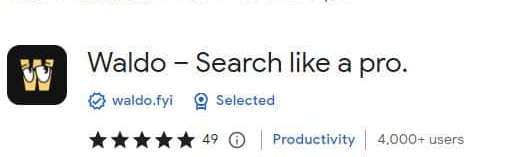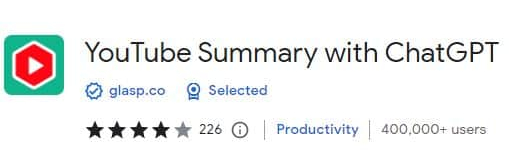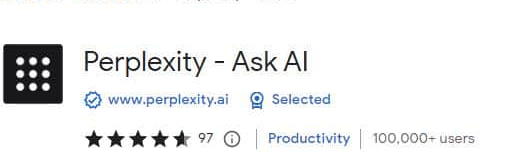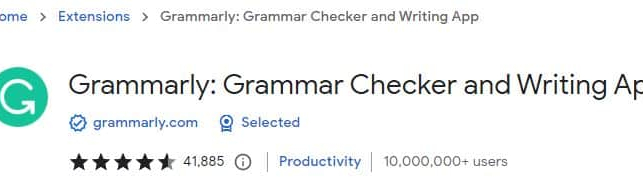Hey, Chrome users! Do you constantly need more time to get things done? Are you overwhelmed with the sea of knowledge whenever you browse the internet, looking for information? Well, I certainly am. So, to support me, I have a magic trick. This trick is called Chrome Extensions. These little wonders can really improve and optimise your browsing experience. Whether you’re a teacher, an instructional designer, or just an average internet user, the struggle with information overload, time management, and productivity is real.
Buckle up because, in this article, we’re going to look at 5 Chrome extensions that will transform your Chrome browser into a productivity juggernaut.
Wordtune
An AI-powered writing assistant that helps you write better and faster.
Wordtune is a writing companion that can help you improve your style, grammar, and tone by providing suggestions for rephrasing your text in real-time as you type. Wordtune is developed by AI21 Labs, an Israel-based startup that specialises in natural language processing. They use their own Language Model (LLM), other than ChatGPT. If you want to improve your writing skills and productivity, Wordtune is worth checking out. Note that the free version is limited to three edits per day. So, to take advantage of its pro version, you must pay a monthly fee of $9.99.
Waldo
Instead of being stuck with Google search, Waldo is a great extension for accelerating your research.
Waldo deep analyses your input scans each relevant result and pulls out the worthy parts in an easily skimmable, searchable format. This Chrome Extension is particularly useful for researchers who need to find relevant information for their work quickly. With Waldo, you can speed up your research without leaving the page, making it an excellent tool for boosting productivity. There’s a free version available that you can try, which works well in most cases. But, if you want to take advantage of its full potential, go for the Pro Version, which costs 12$ per month.
Youtube Summary
This extension turns a YouTube video into a concise and informative document using the power of ChatGPT 3.5
Glasp’s YouTube Summary lets you quickly access the summary of any video you are watching, allowing you to extract the script, get its main points and summary, or even ask questions about it. It really takes your YouTube experience to the next level. This Chrome extension is ideal for students, teachers, researchers or anyone who wants to learn more without watching a complete video. The best part is that Youtube Summary is free to use.
Perplexity
A search chatbot that connects ChatGPT to the Internet all within your browser.
Are you in love with Google Chrome but also like how Microsoft Edge’s AI assistant works? Perplexity brings ChatGPT to Google Chrome and connects it to the Internet, providing answers in natural language to your prompts with cited resources! You can select to look up specific sites (e.g. Reddit) or the whole web. Perplexity is a terrific choice for researchers too, as it provides the ability to specify which sources you would like it to search when formulating responses, such as news articles, academic journals and papers. Perplexity is free at the moment for anyone to use.
Grammarly
Grammarly improves your writing, giving you real-time suggestions.
Grammarly Chrome Extension is a capable tool that helps you write better by showing your mistakes and fixing sentences that don’t sound right. You can use it when writing in Google Docs, emails, social media, etc. It offers real-time suggestions no matter what you’re working on in your browser. The paid version of Grammarly provides more advanced features, such as vocabulary enhancement suggestions, genre-specific writing style checks, a plagiarism detector and compatibility with Microsoft Word. However, the free version is still a pretty decent option if you wish to improve your writing without spending money.