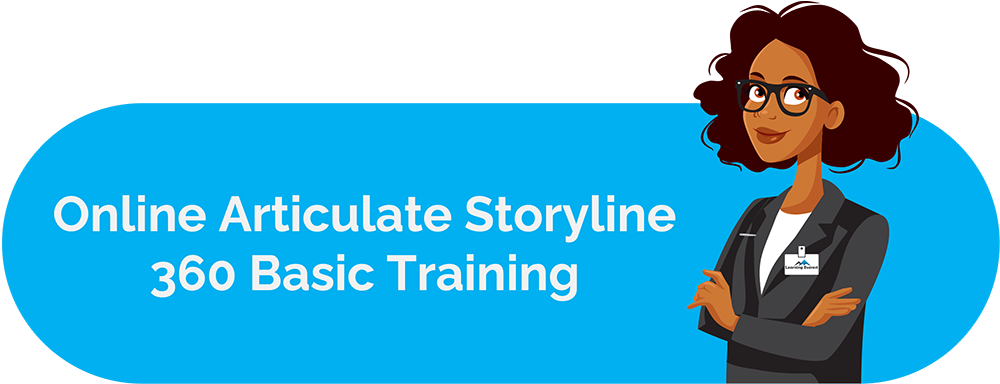While the current eLearning industry is inundated with rapid authoring tools, two are most used in the eLearning market. These tools are Articulate Storyline and Articulate Rise. Both tools have several noteworthy features that top instructional designers of the industry rave about. While both are standard eLearning software options, Rise and Storyline have unique pros and cons. The Storyline is user-friendly and ideal for customizing templates, while Articulate Rise is more flexible for creating content.
In this article, we will take a deep dive into the difference between Articulate Storyline and Articulate Rise. We will talk about their differences. So, let us get started!
What is an Articulate Storyline?
An articulate Storyline is a prominent tool in the Articulate 360 suite. It is a cloud-based tool that helps instructional designers create high-quality, customized, and interactive eLearning content without hiring additional help. Storyline enables instructional designers to implement various features in their eLearning content, for example, quizzes, animations, audio-visual elements, and screen recordings. This authoring tool lets them program games and interactions without employing expensive graphic designers and programmers.
The Storyline is like Microsoft PowerPoint. It is quite simple, so even less experienced developers can use it effectively. The tool comes with several pre-built slide templates. With Articulate Storyline, you get a blank canvas to arrange your course content in scenes and slides. This makes authoring an eLearning course rapid and convenient. Storyline offers thousands of design and customization options for developing appealing course content. The tool allows instructional designers to add several action triggers to the course content. For instance, when a user selects the wrong option in a quiz, they can add a trigger that provides the learners with the right answer and further explanation.
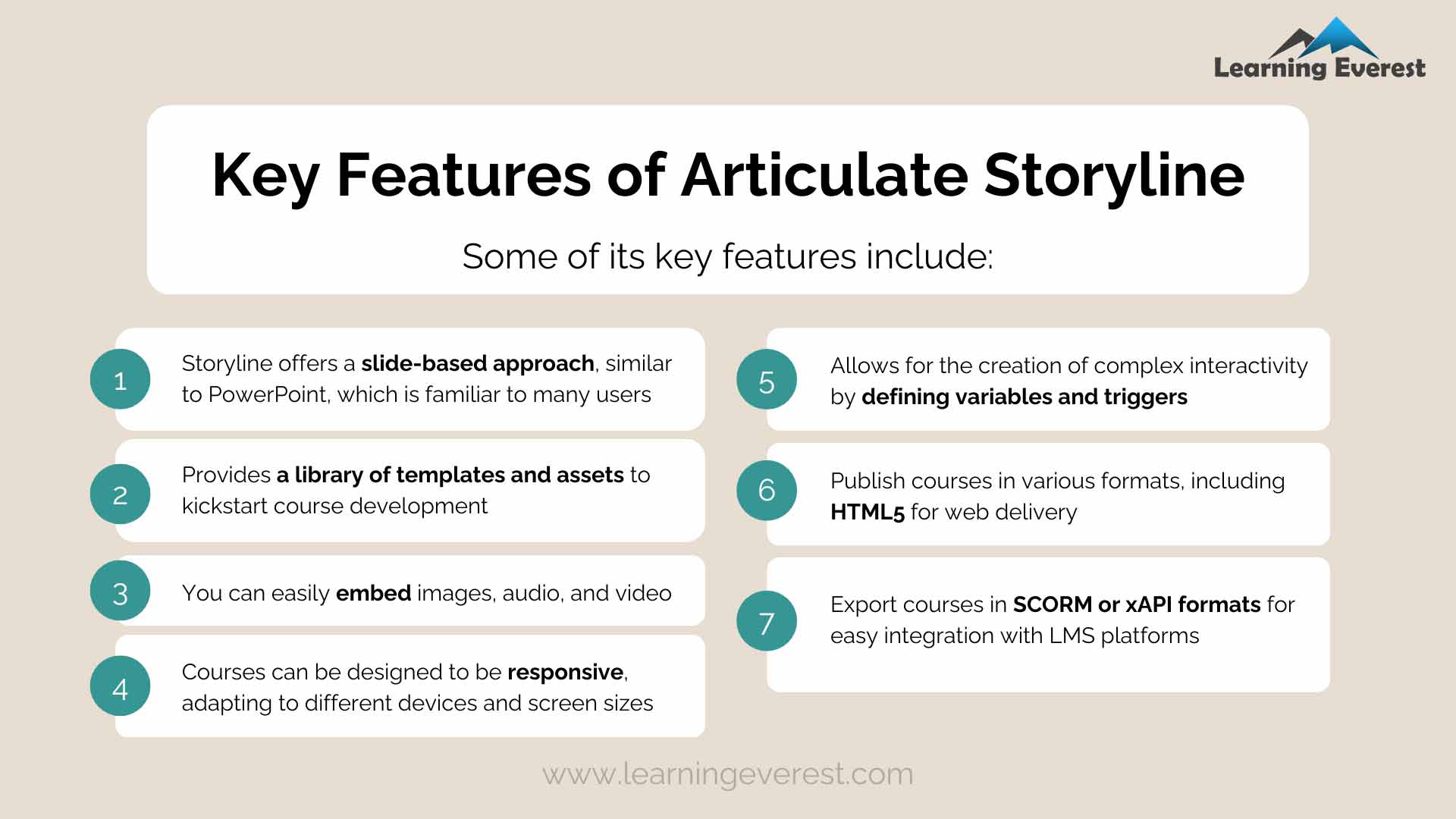
Key Features of Articulate Storyline
What is Articulate Rise?
Just like Articulate Storyline, Articulate Rise is one of the tools of the Articulate 360 suite. The tool is one of the most device-responsive and adaptive authoring tools. It is an exceptional tool for creating magnificent and impactful eLearning courses. Rise enables instructional designers to design attractive eLearning courses for all screen sizes. This means that the device’s screen size will not hamper the quality of the eLearning course. Rise allows designing outstanding course content directly in your web browser. It is a web-based authoring tool, so you do not need to download the software on the device.
Furthermore, Articulate Rise allows one to design course content by simply dragging and dropping the content. Even though it is a simple tool that does not allow one to create complex interactions, it is one of the easiest rapid eLearning authoring tools, which you can learn in minutes.
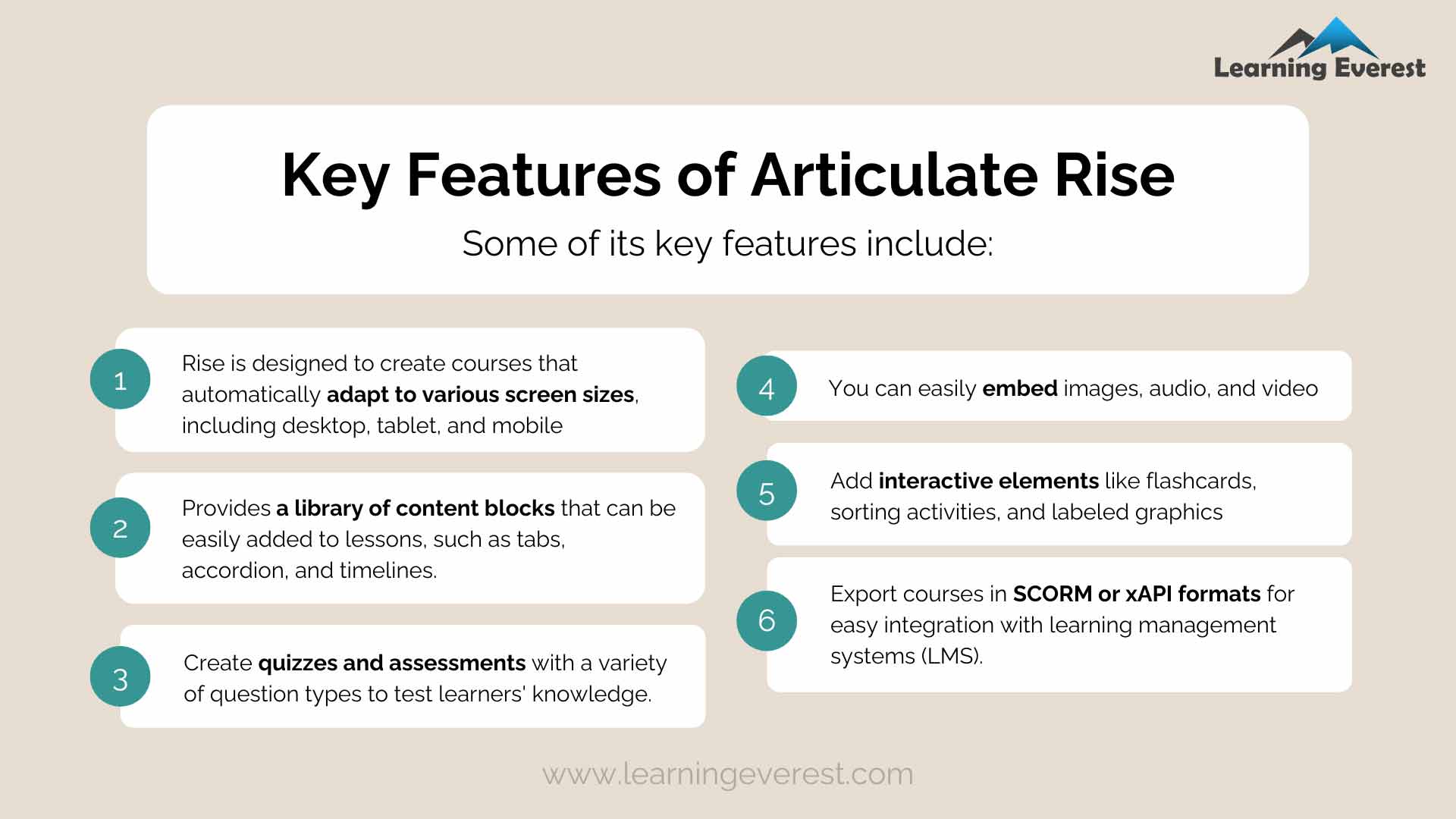
Key Features of Articulate Rise
What is the difference between Articulate Rise and Storyline?

Difference Between Articulate Rise and Storyline
While both Articulate Rise and Articulate Storyline come power-packed with fantastic and highly effective features that make authoring eLearning content simple, there are several key differences between them. Let us look at five major ones.
Traditional vs. Modern
The Storyline is a more traditional eLearning authoring tool with various features and functionalities. On the other hand, Articulate Rise is a comparatively more recent authoring tool launched in 2016. However, Articulate Rise is much more responsive and flexible than Storyline.
Application
Articulate Storyline is not a web-based tool; it needs to be downloaded on a desktop or laptop before you can use it. Rise is a browser-based authoring tool. This means that one does not need to download any software. You can easily design courses in Articulate Rise from any web-based browser.
Customization
Articulate Storyline comes with heavy customization options. Thus, if you want to create an extensive course and control the look and feel of every screen, Storyline is for you. Due to the availability of many designs and customizations, instructional designers can be as creative as they want. They can include graphics, animations, audio-visual elements, and more in their eLearning course content. The tool also allows you to add game-like activities, quizzes, assessments, etc., to your course. On the contrary, Rise has limited customization options and is more appropriate for text-heavy and templated content. One will have less control over the look and feel of the content in Articulate Rise.
Development time
Articulate Rise allows one to develop a high-quality course in lesser time. It is a faster and easier tool for eLearning content development. Add images, animations, and text; you are good to go. On the other hand, one needs to spend a significant amount of time designing courses in Storyline. The tool has heavy customization alternatives and hundreds of designs, so the course development time is naturally longer.
Mobile experience
Smartphones have changed the landscape of eLearning. And to be an instructional designer, you must create eLearning courses that can work seamlessly on devices of all screen sizes. And that is what Rise allows you to do. Rise offers a smooth user experience across devices. The tool automatically adjusts to devices of different screen sizes. So, the content designed in Articulate Rise can be easily used on mobiles, tablets, and desktops. On the other hand, because of its large quantity of customization and stimulation options, Storyline courses are mostly restricted to laptops and desktops. Courses designed on Articulate Storyline are not suitable for smaller screen devices.
Infographics

What is the difference between Articulate Storyline and Articulate Rise?
Knowledge Check!
Conclusion
Now that we have discussed some of the top differences, we hope it will help you decide which one to choose to develop eLearning content. We will love to hear your comments below if you have further questions or suggestions on Articulate Storyline and Articulate Rise!