Articulate Storyline 360: Background Audio Now Supported
The Logical Blog by IconLogic
APRIL 25, 2023
Earlier this month, Articulate released an update to Storyline 360 (build 3.74.30180.0) that allows you to include background audio in your published eLearning project. To add background audio to a Storyline project: Ensure you have the latest update. (To To get the latest Storyline update, start Articulate 360.

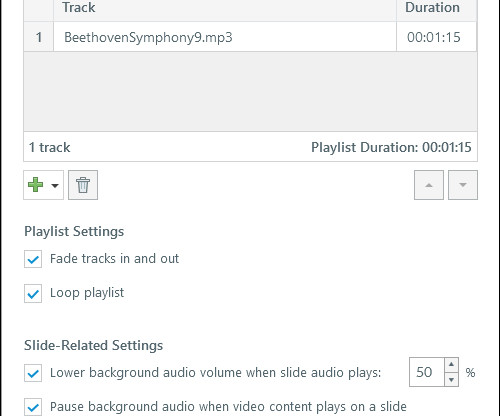


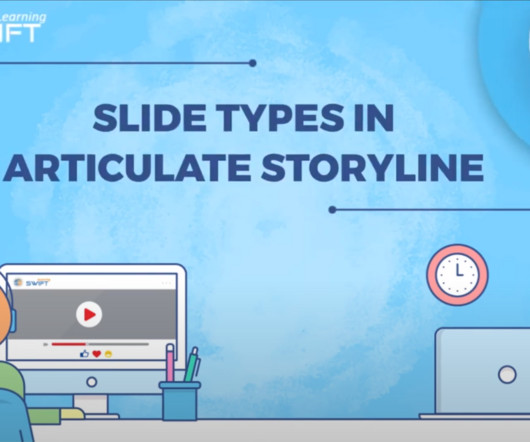



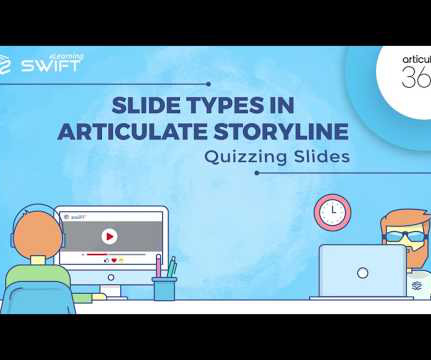
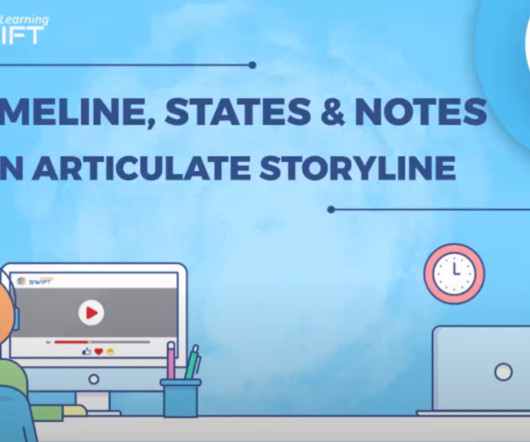



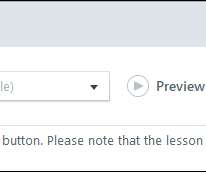

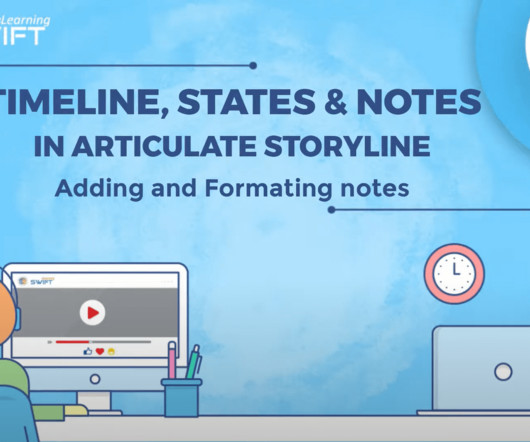
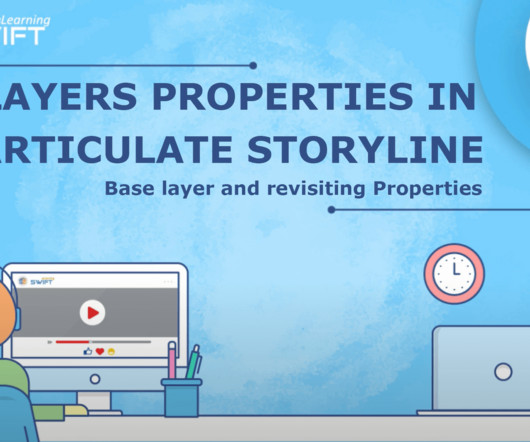

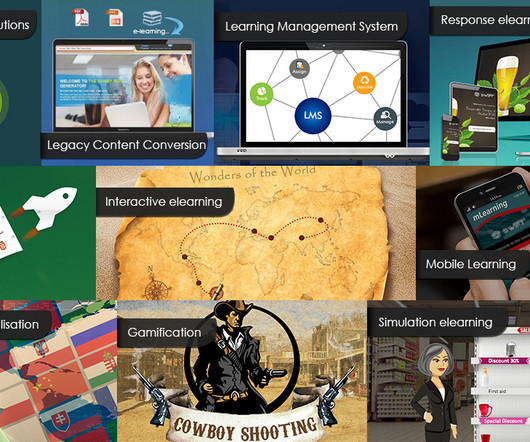



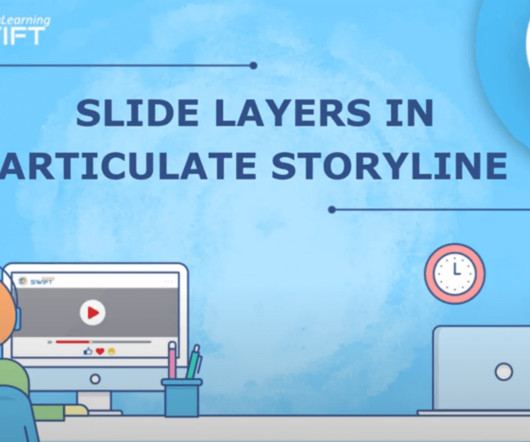





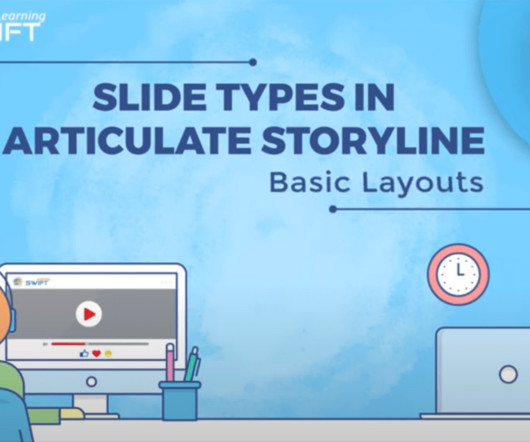











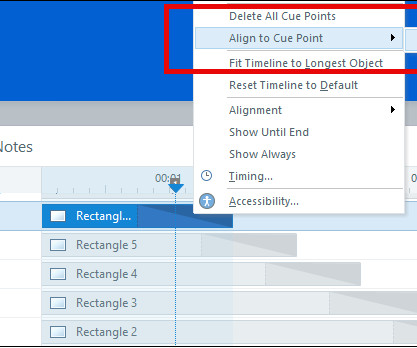











Let's personalize your content