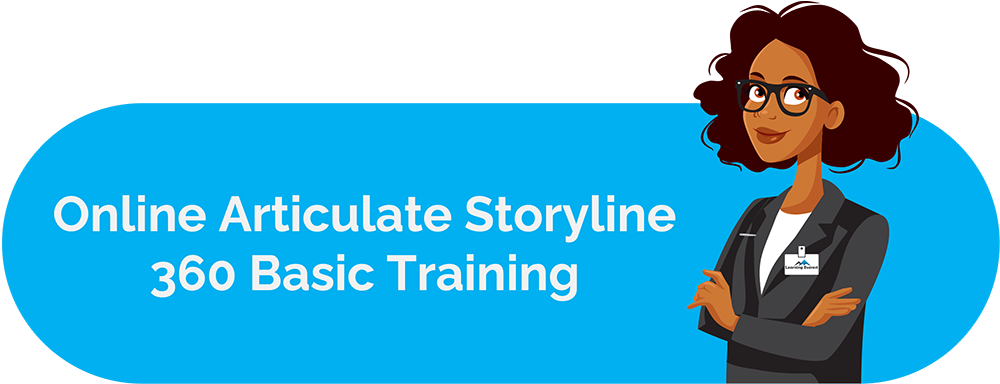40% of instructional designers use Articulate Storyline 360 more than any other eLearning tool, making it the most used software in the eLearning sphere (Source: Devlin Peck, 2021). This popularity is in large part owed to Articulate Storyline 360’s features, which are comprehensive and constantly being updated.
Table of Contents
While Storyline is a complex application that enables users to make sophisticated eLearning courses, it has a low barrier to entry and a rich library of resources, content, and templates for beginners to get comfortable with. Thus, whether you’re an expert or just starting out, Storyline will have something to offer. This article will go through 3 common eLearning challenges L&D professionals often encounter and the Articulate Storyline 360 features that best address them.
Here are the Articulate Storyline 360 Features to Solve 3 Common eLearning Challenges
What is Articulate Storyline 360?
Articulate Storyline 360 is a rapid authoring tool for creating custom eLearning courses of varying levels of complexity and interactivity. In 2020-21, it was declared the Learning Leader at Work in various categories, including “course authoring.”
The tool is a favorite among L&D professionals because of its versatility and extensive functionalities. Courses created on Articulate Storyline 360 boast completion rates of over 90% and have achieved satisfaction rates of up to 99% (Source: 360Learning).
The application is the go-to for most course creation and development needs and is well-equipped to cater to modern learners.
Let us now look at how the different Articulate Storyline 360 features help solve common eLearning challenges.
eLearning Challenge #1: Incorporating Interactivity into a Course
Interactivities in eLearning foster learner engagement. They turn the online learning environment from a static presentation of content into a well-structured learning experience that holds learners’ attention and reels them in.
However, interactivities can range from simple click-next page-turners to complex branched learning pathways.
Therefore, interactivity in eLearning is divided into 4 numbered levels. Level 1 interactivities are the most rudimentary, whereas level 4 interactivities are rich and advanced.
Here’s a quick overview of each level:
- Level 1 Interactivity: This level is also known as the page-turner interactivity and passive interactivity. Here, learners can only navigate the course through back and next buttons, making it a “click-next” style of learning. These courses feature very little media, mostly confined to static images, text, and multiple-choice quizzes.
- Level 2 Interactivity: In level 2, along with click-next functionalities, learners also get to engage with the course material using click-and-reveal, drag-and-drop, and match-the-following actions.
- Level 3 Interactivity: Level 3 features rich multimedia, everything ranging from audio, video, animations, etc. Screens and elements have transition effects, motion paths, and other dynamic qualities. This level incorporates branched learning pathways, where learners can explore course content by making choices about the order of learning, information encountered, etc.
- Level 4 Interactivity: A level 4 course includes a mix of features from the previous 3 levels along with direct engagement with the learner using gamification, avatars, simulations, immersive and interactive graphics and images, etc.
There are a wide range of Articulate Storyline features that cater to each of these levels.
- For level 1, you can use visual timelines, images, and icons from their content library, different fonts, rollover images, tables, ladders, etc.
- For level 2, you can build custom drag-and-drop, click-and-reveal, and matching exercises. Some other functionalities perfect for level 2 courses are flashcards, sorting activities, and fill-in-the-blanks. You can also make scrollable pictures and text galleries in Storyline 360 and use the tab interaction to present content to learners. Articulate Storyline also allows the addition of videos to courses.
- For level 3 courses, you can add text-to-speech and human voiceovers, interactive animations, graphics, and images, with dynamic elements such as labels, changes in states, etc. In Storyline 360, instructional designers and developers can also add branched scenarios using animated and human characters from their content libraries. These scenarios can have custom backgrounds, multiple learning pathways, and personalized feedback.
- Finally, in level 4 courses, you can add serious games with scoreboards, animations, and sounds. You can also create very complex simulations that mimic real working environments such as factories, storage docks, 3D blueprints, demos of software applications, etc. Similarly, you can teach procedures to learners using rich scenarios full of characters and dialogues.
eLearning Challenge #2: Evaluating Learner Outcomes
Often with corporate learning, ROI is a very important metric to evaluate how a course performed. There are several different approaches and frameworks to measure ROI, but they all have an assessment of learner outcomes and learning objectives in common.
Thus, most corporate training programs include assessments. Depending on the nature of the course, assessments also vary. The variety of assessment options available is another Articulate Storyline 360 feature that comes in very handy in eLearning design and development.
In Storyline, users can pick from a wide range of quiz options depending on the kind of assessment they are aiming for.
The question formats available on Articulate Storyline 360 are:
- True/false
- Multiple choice
- Multiple response
- Fill in-the-blank
- Word Bank
- Matching exercises
- Hotspots
- Drag and drop exercises
You can pick pre-made question templates or create custom question and feedback slides depending on your course’s branding and design guidelines. You can also build custom templates covering Interactive and dynamic simulations and Interactive and dynamic scenarios that can totally uplift the learner experience
All the functionalities that can be applied to learning-related assets such as sound and audio, animations, changing states, etc. can also be applied to questions in Storyline 360.
Thus, you can get as creative and immersive as you want with assessments to get as thorough a picture of the learning outcomes as possible.
eLearning Challenge #3: Hosting Content
Another challenge L&D professionals are likely to come across is hosting content in a way that is available to all learners, regardless of how they access the material.
This varies from business to business and depends on a number of factors, such as:
- Whether the training is supposed to be taken on the job or can be taken anytime, anywhere
- Whether the company offers devices to learners with the same configurations, software, and settings or if learners use their own
- Which devices do learners typically take courses on
- The size of the course, both in length and in terms of space
To streamline hosting content and make the logistics side of distributing and tracking courses and their completion status, most businesses today invest in an LMS. There are many different LMS in the market, some open source with basic features, others premium in both cost and services provided.
When building an eLearning course, it is important to consider the LMS standard your LMS supports. The most common ones today are SCORM, xAPI, cmi5 and AICC.
Storyline courses’ compatibility with all these LMS standards is another Articulate Storyline 360 feature that greatly eases the development process and makes it such a versatile tool to use. You can build your entire course in Storyline, and as long as you have an LMS that supports the aforementioned standards, you can simply select the relevant output settings when publishing the course.
Infographic
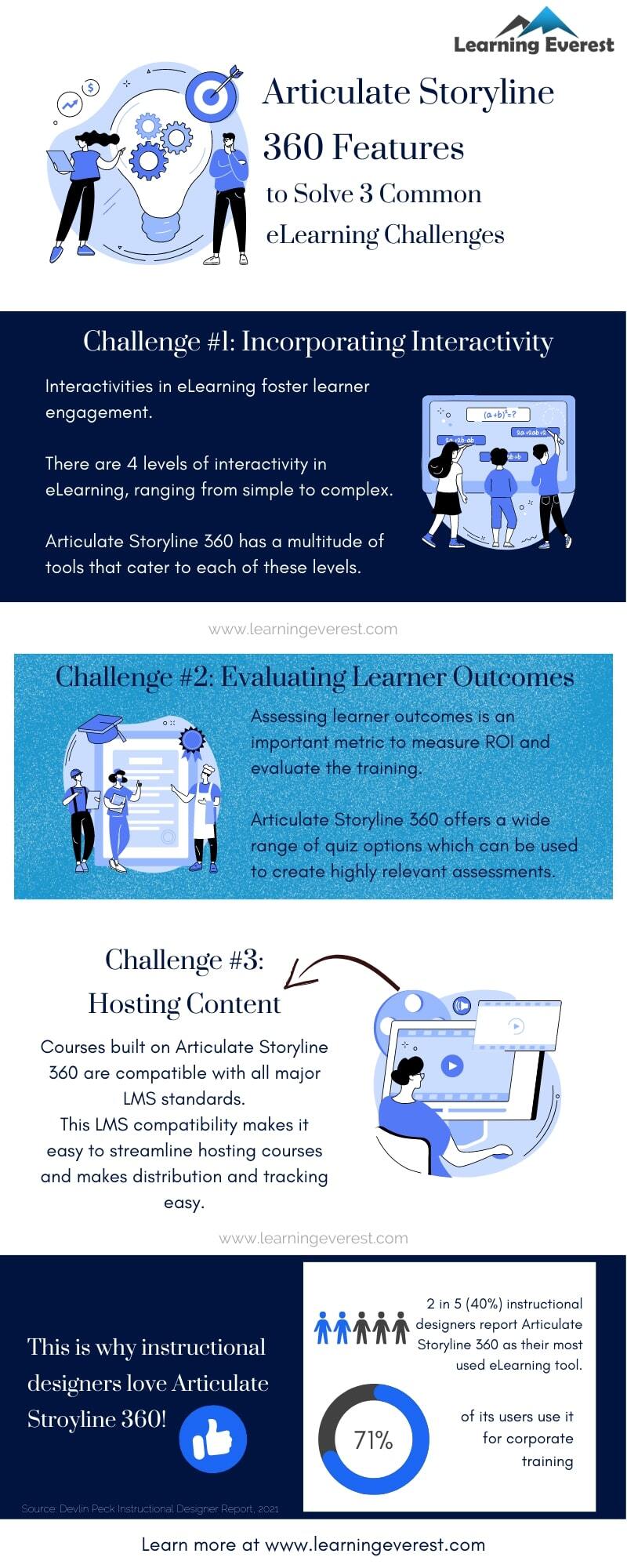
Articulate Storyline 360 Features to Solve 3 Common eLearning Challenges Infographic
Closing Thoughts
This article covered some of the most noteworthy Articulate Storyline 360 features. Given the broad range of functionalities, they offer, it should come as no surprise that 71% of its users use it to build engaging corporate training modules for adult learners (Source: Devlin Peck, 2021). If you want to take a deeper dive into Storyline 360’s features, here’s an article with video demos of the program’s interface and tools.
Frequently Asked Questions (FAQs)
What are some challenges of eLearning?
Some challenges of eLearning are:
- Incorporating interactive elements to keep learners engaged in an online learning environment
- Evaluating learner outcomes and learning objectives
- Finding the right platform delivering/hosting content
What are some Articulate Storyline 360 features?
Articulate Storyline 360 has many different features. Some of the most noteworthy ones are:
- The ability to add multimedia such as audio, video, and animations
- Pre-made course templates and layouts
- Multiple quiz options such as multiple choice, drag and drop, match the following, etc.
- High customizability in designs and assets
- Rich content library of graphics, icons, and videos
- Animated and human avatars
- Tools for building complex instructional material such as immersive scenarios, gamified activities, etc.
- Compatibility with all the major LMS standards being used today
What are the benefits of Articulate Storyline 360?
The benefits of Articulate Storyline are:
- A familiar PowerPoint-like interface with a low barrier to entry
- An all-in-one space for designing and developing courses
- High levels of customizability and features fit for all levels of interactivity in eLearning
- Multiple quizzing options
- Broad LMS compatibility