How To Create Cost-Effective eLearning Courses
Brilliant Teams
JUNE 22, 2023
Conduct a Needs Assessment Performing a needs assessment helps you understand the requirements and expectations of your target audience. Some popular options include Articulate Storyline, Adobe Captivate, and Camtasia. Regularly evaluate the effectiveness of your courses through learner feedback, assessments, and analytics.

















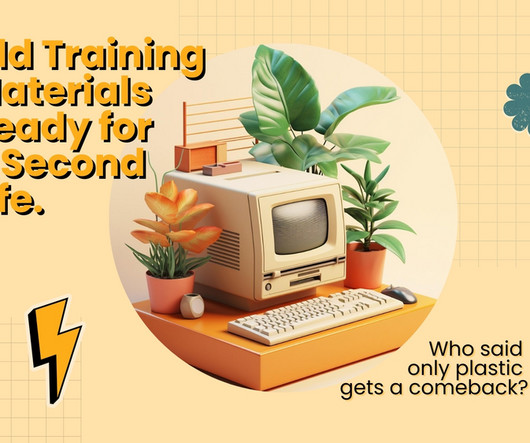




































Let's personalize your content