Rapid elearning authoring tools: everything you need to know
Elucidat
JULY 27, 2023
With the rising need to develop digital training materials, tools that facilitate the creation of captivating elearning courses at speed are in high demand. Rapid authoring tools, such as Elucidat, feature extensive functionalities that can save you both time and money. What are rapid elearning authoring tools?





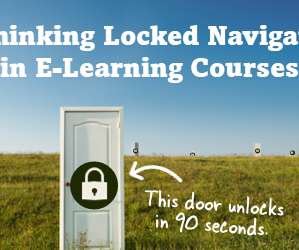

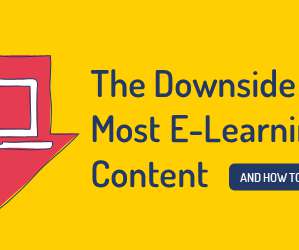





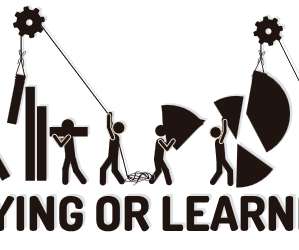


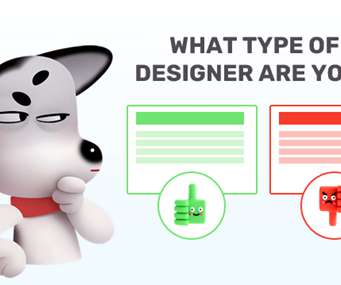

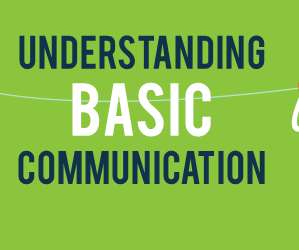















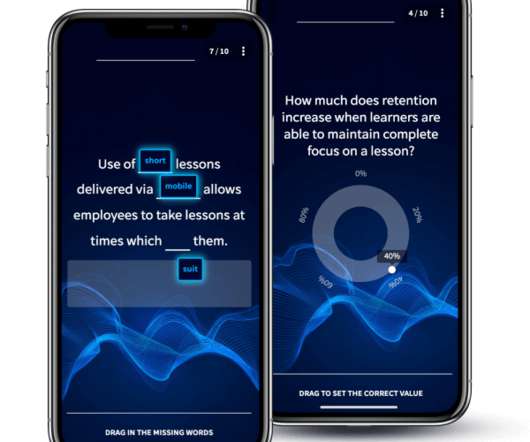













Let's personalize your content