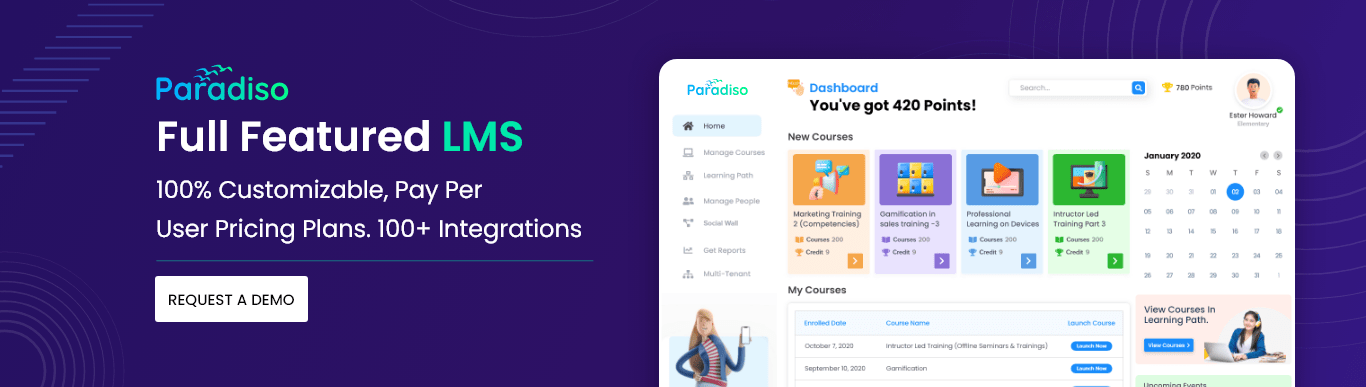Let’s Discuss How LMS for Call Center Training Boosts Customer Satisfaction
Developing an efficient call center training program is crucial but can be complex. Luckily, call center training software can simplify this process. It automates various training tasks, enhancing compliance, customer engagement, agent soft skills, and overall performance. A call center LMS creates a substantial online platform for self-paced and instructor-led learning experiences when effectively utilized.
Unified Automated Training System
LMS for call center training should be an all-encompassing solution, automating training tasks and reducing administrative work. It should simplify assigning training to many individuals simultaneously, enhancing productivity and growth. Moreover, it should provide a user-friendly, mobile-responsive, and guided training experience. These features will save time and help you manage your training program efficiently, even without technical expertise.
Learning from Anywhere, Anytime
Whether working remotely or in the office, call center employees require accessible and flexible training. Call center training software empowers you to create a virtual classroom accessible on various devices, such as desktops, tablets, and mobile phones. You can tailor training for individuals or groups, offering learning opportunities through videos, online assessments, podcasts, games, and more, available whenever and wherever your team needs them.
Simplified Employee Onboarding
Effective onboarding is crucial for employee success. Unfortunately, only 12% of employees feel their onboarding experience could be better. Call center training software simplifies the onboarding process by automating it. When a new hire enters your CRM, the software can automatically add them to an onboarding program, assigning learning paths, courses, and milestones. You can even set up notifications to remind employees when it’s time to learn.
Targeted Training for Each Employee
Many organizations invest in generic and ineffective training. However, an LMS for call center training programs can be different. It categorizes each employee as a unique user, enabling you to assign specific courses tailored to their growth. Regular performance evaluations, exams, and assessments help identify knowledge gaps. Surveys allow employees to express their learning needs, ensuring training addresses these gaps with relevant courses, covering product and service knowledge, soft skills, and more.
Instead of overwhelming agents with comprehensive training all at once, call center training software helps you develop more focused training aligned with your organization’s goals. You can pinpoint areas where your agents need further training by conducting periodic performance reviews, exams, and assessments. You can also gather employee input through surveys, allowing you to create practical and targeted training that fills knowledge gaps effectively.
Boosted Employee Engagement and Retention
68% of workers believe training and development are essential for their success and job satisfaction. Learning equips them with a competitive edge, boosting productivity and job satisfaction. Call center training software offers an engaging platform encouraging employees to invest time in training. By creating learning paths that guide their training, these systems make learning enjoyable and offer mandatory and self-directed learning options, allowing employees to choose when and how to learn.
Personalized Learning through Gamification and Engagement
It is an essential feature of call center training software. It lets you set clear goals and milestones and recognize employees’ achievements, driving overall engagement. You can introduce gaming mechanics into your training programs, awarding badges and points, highlighting top performers, and even offering prizes through a dashboard. It creates a fun, engaging, and agent-focused learning experience, continually motivating agents to improve their skills.
Enhanced Customer Satisfaction
To have happy customers, you need well-trained employees. Employees trained using call center training software are likelier to excel in customer service skills, demonstrating empathy, handling customer complaints, and consistently providing excellent service. The software enables agents to practice interactions, receive immediate feedback, and develop technical and soft skills, product knowledge, service understanding, and compliance. They can learn at their own pace, ultimately exceeding customer expectations.
Comprehensive Training Progress Tracking and QA Metrics
Dynamic training demands a system that helps you monitor its impact. Call center training software provides valuable insights and actionable reports on learning progress and effectiveness. You can track, score, analyze, and improve QA metrics for exceptional call quality. The software generates automated reports, learner surveys, and performance dashboards daily, weekly, and monthly. This data helps you measure training’s impact on your ROI, leading to further training improvements.
Managing call center agent training can be time-consuming. Call center training software simplifies the process by automating administrative tasks. It offers a cost-effective, all-in-one solution, automating training processes and engaging multiple employees simultaneously. Moving your training program online can reduce costs associated with trainers and materials. You can also update training content easily, making your training more cost-effective and adaptable to changes.