7 Secrets to Getting the Graphics You Need for Rapid E-Learning
Rapid eLearning
AUGUST 23, 2011
Two things always stand out during these trips: There is no one way to do elearning. Some people build courses, some create marketing material, and some use the rapid elearning software to create multimedia information. One of the sessions I did in Atlanta was on how to get the graphics you need for your rapid elearning courses.





















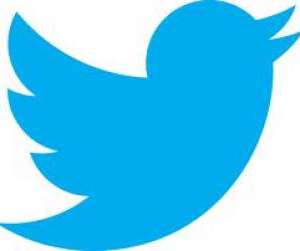















Let's personalize your content