eLearning & Training: How Long is Too Long?
The Logical Blog by IconLogic
APRIL 23, 2014
According to Joan Middendorf and Alan Kalish , Indiana University, "Adult learners can keep tuned in to a lecture for no more than 15 to 20 minutes at a time." The times are just a bit different when it comes to asynchronous eLearning lessons that will be accessed over the Internet.



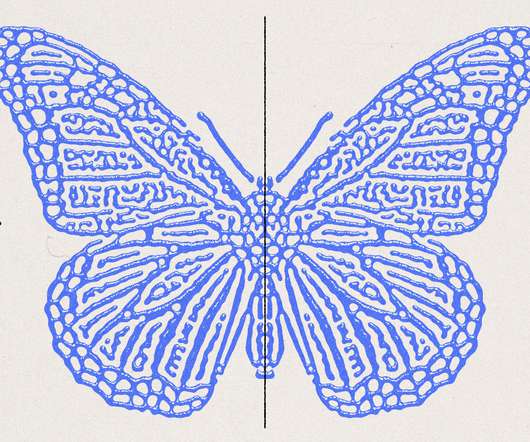


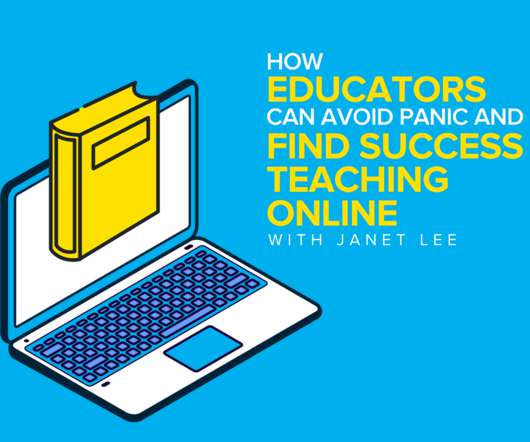






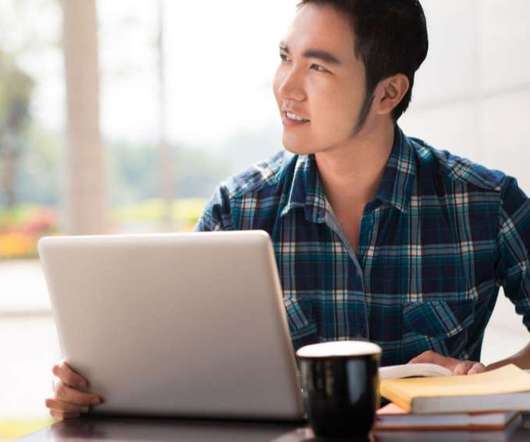

































Let's personalize your content