Tips for Creating Better ELearning
LearnDash
JUNE 4, 2014
Black and white charts with various Clipart images aren’t going to do any favors with regards to attention span. Understand your audience and what can hold their attention, then build this into your course. Speaking of which, if you do decide to use charts and graphs (or images), make sure to keep them interesting.
















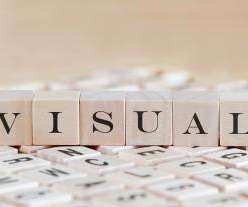












Let's personalize your content