AI, DEI, Twine: ID Links 4/23/24
Experiencing eLearning
APRIL 23, 2024
The task of evaluating the outputs of AI is a challenging one though, and it’s one worth paying attention to as we continue to explore the possibilities of AI. In practice, some of the Twine-specific HTML elements don’t always work well with screen readers.







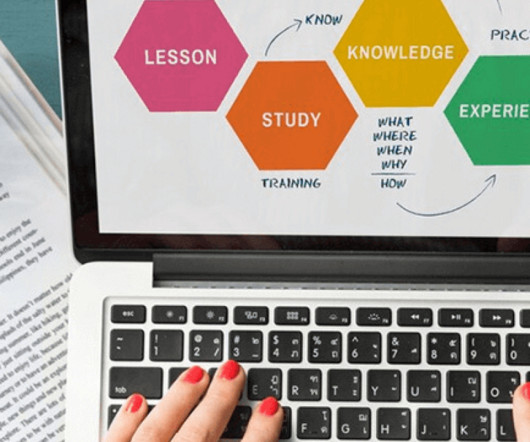




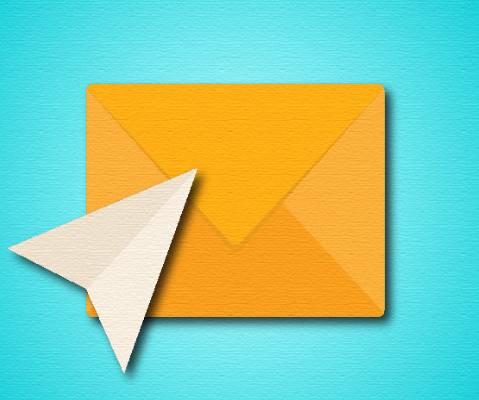





































Let's personalize your content