What Tools Are Best for Content Authoring in Education?
Kitaboo
FEBRUARY 5, 2024
With features like multimedia integration, quizzes, and assessments, KITABOO Author empowers educators to craft immersive learning experiences that captivate students’ attention. It enables educators to convert PowerPoint slides into interactive eLearning content effortlessly.

















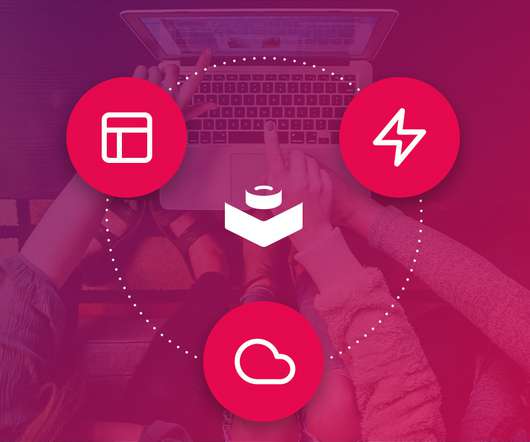

















Let's personalize your content