How to Record High Quality Audio for E-Learning
We all recognize the sound of poor quality audio when we hear it. Whether it’s unwanted static, an echo, or ambient room noise, bad audio can distract your learners from the content in your e-learning course and prevent them from clearly receiving your message. Although I am a big fan of using professionally recorded narration, the cost alone can prevent this from being an option for many people. There’s also a perception that creating top-quality audio yourself is equally costly.
The truth is, recording and creating high quality audio for e-learning doesn’t require professional-grade tools, special training, or a multi-thousand dollar budget. All it takes is a few simple, cheap, and sometimes free tools and tips.
Here are five tips for recording your own high quality audio for e-learning.
1. Choose a high-quality microphone.
Microphones are like cars. No matter how much—or little—money you spend, a car will get you from point A to point B; however, the driving experience between a $10,000 car and a $50,000 car differs greatly.
The same is true for microphones. A cheap microphone will record audio just like an expensive one, but the quality won’t be the same. This is very important, as you can rarely compensate for bad audio recording quality after the fact.
Does this mean you should purchase a top-tier microphone like this one for $4000+? Not at all! I think the sweet spot for a quality microphone, at a consumer price, would be this Snowball USB Microphone by Blue Microphones for $70. I use this as my everyday audio recording microphone, and it serves me well.

2. Use a noise-cancelling device.
Even a quality microphone won’t eliminate ambient room noise, static, and echoes. As a result, you should consider using a noise-cancelling device with your microphone. Because most of us can’t afford to cover an entire room with acoustic foam to create a recording booth, there are several cheaper options.
In my case, because the Snowball USB Microphone is encased, it already has noise-cancelling properties. Another option is to create a smaller version of a recording booth. A popular option is this Porta-Booth Plus, which you can purchase for $189.00. If that’s still outside of your budget, I’ve also seen people construct their own table-top recording booths, like this:
If none of these options work for you, you can also try recording your audio in a walk-in closet! The clothing will help dampen outside sounds and echoes.
3. Record in an environment with good acoustic properties.
Having a solid recording environment is essential to producing top-quality audio. Because a full-sized recording booth is usually not an option for most, you have to figure out how to work with that you have.
When evaluating a potential recording environment, close your eyes and listen to the ambient sounds. You’ll be surprised at what sounds you discover that you didn’t realize may be a potential issue.
Be aware of the following:
- airflow vents/fans
- neighbors/children
- adjacent meeting rooms/offices
- outside car/air traffic
- computer equipment
- fluorescent lights
If you identify any of these potential audio interferences in your recording environment, attempt to dampen the sound with the tools I mentioned earlier. You may also find that the noise levels are less during certain times of the day. Also, be aware that rooms with shiny surfaces (i.e., glass walls, shiny tables, shiny floors, etc.) can increase the amount of echoes in your audio.
Of course, if you can’t avoid the excess noise, it might be time to find a new recording environment.
4. Maintain a consistent recording environment.
As important as it is to find an ideal recording environment, you’ll also want to keep that recording environment consistent. Even small changes to your environment can result in inconsistencies in the sound of your audio.
Here are some guidelines to follow:
- Maintain a consistent distance from the microphone.
- Use the same microphone and recording settings for the duration of the recording session.
- Attempt to complete the entire recording session in a single session.
- Attempt to record each audio file in a single take.
- Make sure your energy doesn’t wane as you complete a long recording session.
5. Record, edit, and enhance your audio with the right recording software.
Because audio narration has become such an integral part of an e-learning course, most e-learning authoring tools come with built-in audio recording and editing features. These features are popular for quickly recording and performing minor audio edits; however, such built-in tools typically lack the features required to enhance audio quality.
I prefer recording, editing, and enhancing my audio with recording programs outside of my main e-learning authoring tool. These programs offer higher-end features that can significantly improve audio quality. Look for programs that offer noise reduction/cancellation and audio leveling/normalization.
Below is an example of an audio file before and after noise removal and normalization are applied:
BEFORE noise removal and normalization:
AFTER noise removal and normalization:
As you can hear, after these enhancements are added, the audio is more consistent and there is less static in silent areas.
Some of my favorite recording and editing software programs include:
- Audacity (which is free)
- Sound Forge
- GarageBand
- Adobe Audition.
Check out this video to see how easy it is to remove background noise from your audio in Audacity:
Whether you work from home or an office, producing high quality audio for e-learning doesn’t have to be difficult, time-consuming, or expensive. All it takes is the right equipment, the right environment, and the right software.
What other tips do you have for recording high quality audio for e-learning? Share them by commenting below.

 Previous Post
Previous Post Next Post
Next Post
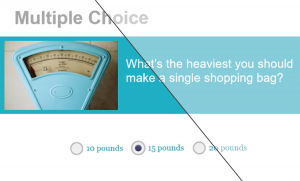



While these are all good tips for recording audio in any non-studio situation, it bears repeating that professional narration is not a bank-breaker! In fact, the time and money spent on all of the foregoing necessary equipment, plus finding a location in which to record, the time recording and rerecording to get it where you hear it in your head, THEN trying to fix noise or recording deficiencies after the fact, can all be saved with one application of a voiceover pro. Not someone pretending to be one on Fiverr or Upwork or VoiceBunny, but someone who has not only the equipment and environment, but most importantly, the acting skills to create a personable voice with which to speak to and connect with your learners. Even a four-figure per hour VO talent is worth it in the long run because they save you time and aggravation. [Not all eLearning talent is in that range, but beware of going too low.] Narration done by designers and SMEs can work fine for a scratch track to time animations to or for prototyping, but in the end there is no substitute for an experienced voiceover professional. See how easy getting your narrations done can be!
This is a great article for a person looking to record a little bit… And also what Chris said in his comment – Professional VOs don’t break the bank simply because they already have this all set-up and are also experienced in all the engineering and editing. Of course it takes a little time to figure out everything, including finding the VO talent you want to hire, if that is the road you take. If you’re looking for help to save you time and support your project with professional home VO studio recordings services, just contact me. Or Chris! I know I’m happy to help you with a quote, can bring male voices to you, etc. Have a great day!
Thanks for taking the time for making this tutorial, really appreciated. I always capture audio with a web-based software calls Acethinker Audio Recorder, It is a free online tool that lets you record audio right from the browser. Share it here as an alternative to Audacity.
I tried a bunch of different microphones. I looked into prices for better windows and other ways to eliminate some background noise I couldn’t solve while teaching some classes.
I signed up for CrystalSound AI through fomoware.com and it’s been working great. I read this article and it sort of scared me. This was a muuuch cheaper solution.
Best of luck!