Balancing Quality and Speed in Rapid eLearning Content Development
Thinkdom
FEBRUARY 1, 2024
Rapid eLearning enables this by allowing content to be expanded, updated, or customized without major disruptions to the learning process. Leveraging eLearning Tools Efficiently Modern eLearning authoring tools have revolutionized content creation by streamlining processes and enhancing productivity.





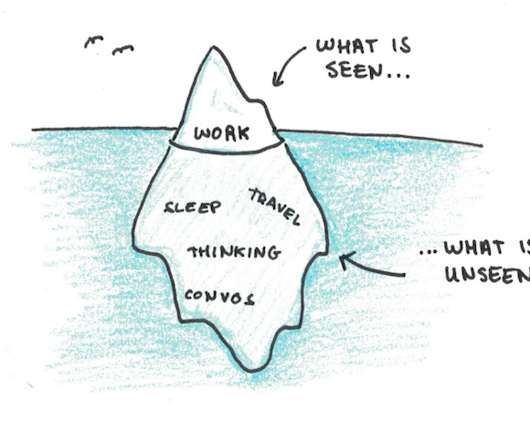































Let's personalize your content