Ghost Edition – Top 10 Authoring Tools for 2013
eLearning 24-7
OCTOBER 30, 2013
This year we will focus on the top ten authoring tools for 2013. For each authoring ranking, a brief true ghost story, then the vendor and why it was selected. Nice assessment tool. Proof that you can create an amazing authoring tool without being based in the U.S. But, hark: do I hear an audio story coming?





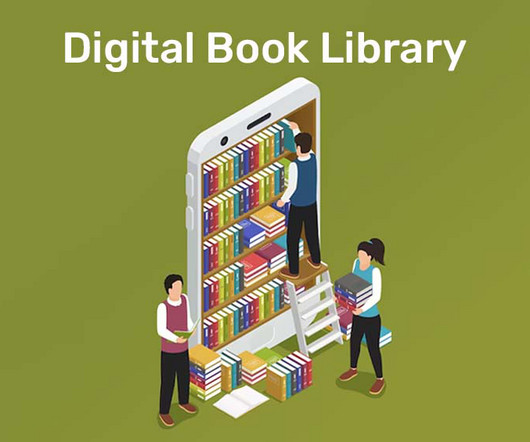











Let's personalize your content