7 Must have features of an instructional design software and recommendations
Wizcabin
JANUARY 24, 2019
An instructional design software is useful in ensuring that the ID process is effective, easy and efficient. However, before picking up tools, it is important to analyze and understand your instructional design process and requirements. However, instructional design software’s are wildly used in online training.


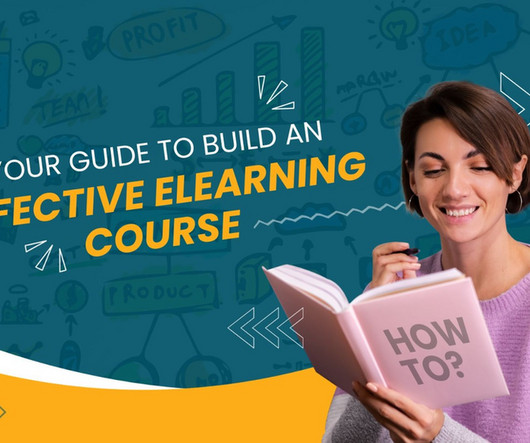



















Let's personalize your content