What are the latest eLearning content creation tools for 2022?
Kitaboo
NOVEMBER 18, 2021
Great eLearning happens with great content and for great content, you need eLearning content creation tools. So what are content creation tools? Content creation tools, also known as authoring tools, are pre-programmed software that you can use to create and arrange content into a course structure.










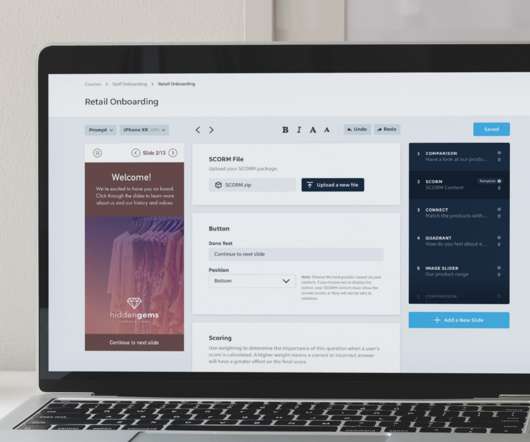

















Let's personalize your content