Why You Need to Try an Audio-First Workflow for Your Videos
TechSmith Camtasia
JANUARY 20, 2021
There are many ways to build video tutorials, but how could an audio-first workflow optimize your process? An audio-first workflow for visual content might sound awkward, but it’s one of our preferred methods for creating tutorial videos. In this post, we’re going to walk you through our audio-first workflow. Write a script.































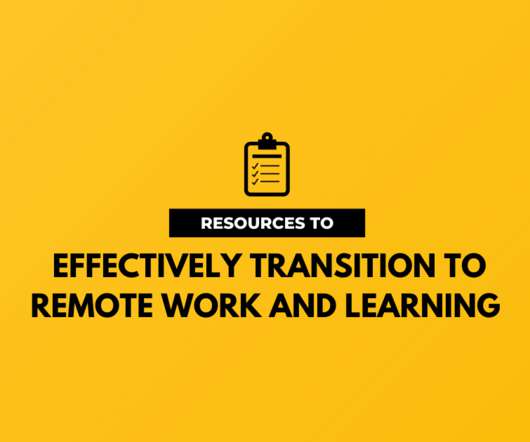
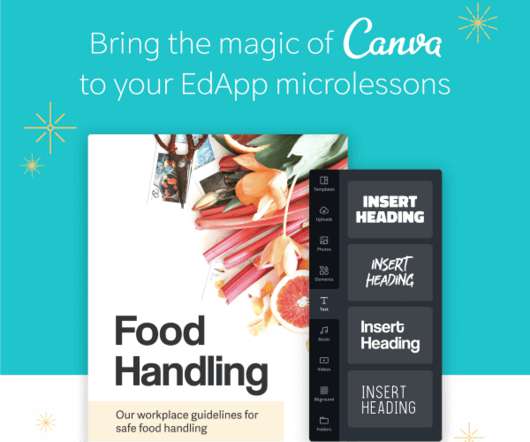
















Let's personalize your content