What Tools Are Best for Content Authoring in Education?
Kitaboo
FEBRUARY 5, 2024
Adaptation to Emerging Trends The educational landscape is continually evolving, driven by technological advancements and changing pedagogical approaches. Camtasia Camtasia is a versatile tool for educators who want to create video-based content.









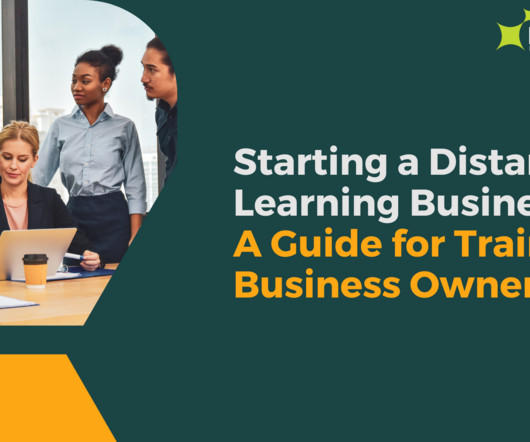


































Let's personalize your content